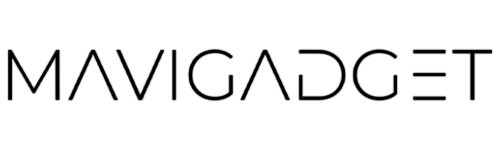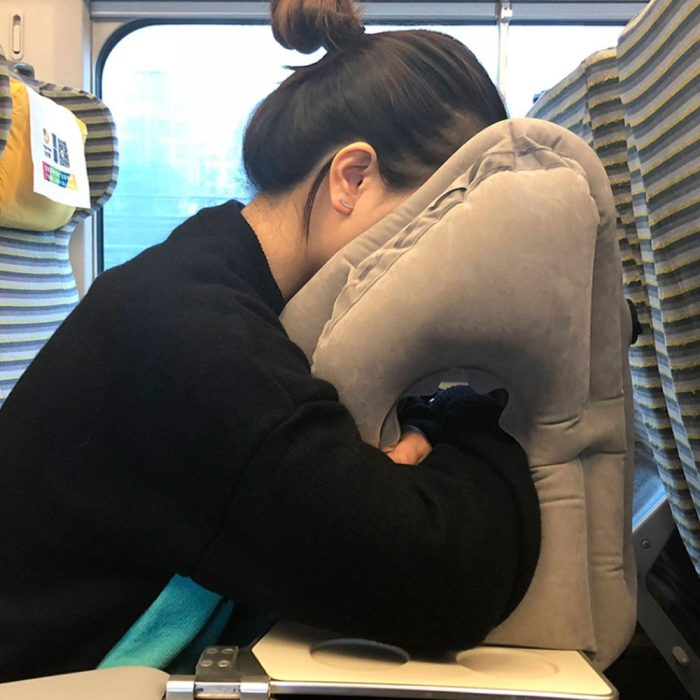In our interconnected, multilingual world, language barriers are becoming a thing of the past, especially when browsing the internet. The billions of web pages available in various languages can now be easily translated into your native tongue using the translation tools built into popular web browsers. Let’s explore how these tools work in Google Chrome, Microsoft Edge, Mozilla Firefox, and Apple Safari.
Opera
Opera’s translation tool seamlessly integrates with its interface, offering instant page translations for websites in foreign languages. When you visit a site in a different language, a translation bar appears at the top. A simple click translates the entire page using Google’s translation services. You can set Opera to always translate pages from specific languages, and manage these settings under ‘Languages’ in the browser options. This feature is available in both desktop and mobile versions of Opera, making it a convenient tool for multilingual web browsing.
Google Chrome
Chrome excels in language detection. When encountering a foreign language website, it promptly displays a translation option near the address bar. Simply click ‘English’ to translate. If this prompt vanishes, look for the small translate icon in the address bar for another chance.
For frequent users, Chrome offers an ‘Always translate…’ feature for specific languages, eliminating the need for manual clicks each time. Access more options, like excluding certain sites from translation, through the ‘three dots’ menu in the translation pop-up. Additionally, under Settings > Languages, you can manage preferred translation languages and toggle the translation feature on or off.
On mobile, Chrome presents similar functionalities, with a pop-up dialog for translation and additional settings accessible through the ‘three dots’ menu.

This translator device can quickly recognize and translate texts in 0.5 seconds and supports scanning and translation in 11 languages with high accuracy, making your foreign language reading more convenient and faster. It also supports 112 languages of real-time voice translation and offline translation in 11 languages, with high accuracy, so your multilingual communication is unimpeded.
Buy here: Real-Time Language Translator Pen
Microsoft Edge
Edge greets foreign language pages with a straightforward translation prompt. Missed the pop-up? Just click the translate button in the address bar. The ‘More’ option in the pop-up dialog allows you to set automatic translation preferences or exclude specific languages or websites.
However, Edge’s settings menu (accessed via the three dots on the toolbar) only lets you enable or disable the translation feature, not manage language preferences. The mobile version of Edge mirrors these features, with easy access to translation settings via the bottom menu.
Mozilla Firefox
Firefox’s translation feature, still in beta, offers a reliable experience. A pop-up prompt appears on foreign language websites, with an option to translate immediately or later via the address bar button. You can customize the translation languages and set automatic preferences in the dialog’s drop-down lists.
In the Firefox settings (accessed through the toolbar’s horizontal lines), you can further customize this feature, including setting offline translation languages. Currently, Firefox doesn’t offer translation on its mobile browsers, but this is expected to change as the feature evolves out of beta.
Apple Safari
Safari’s approach is more straightforward. A ‘Translation Available’ message appears in the address bar on foreign language sites, accompanied by a translate button. While Safari’s translation options are limited compared to others, clicking ‘Preferred Languages’ allows you to adjust the language settings for your Mac.
In conclusion, language shouldn’t be a barrier to accessing the wealth of information available online. With these built-in browser translation tools, the entire web becomes more accessible, regardless of your linguistic background. Happy browsing in your language of choice!