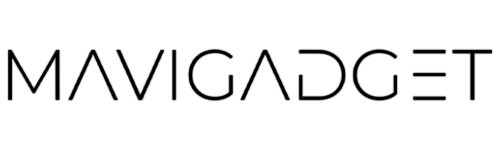Creating stunning visuals is an integral part of digital storytelling, and AI photo editors have revolutionized the way we enhance and manipulate images. Here are seven free AI photo editors that offer incredible results without the steep learning curve or the high costs often associated with professional photo editing software.
1. GIMP (GNU Image Manipulation Program)
Overview: GIMP is a free, open-source photo editor that’s been around for decades. It offers a range of tools for photo retouching, image composition, and image authoring.
AI Features: While not primarily an AI-driven tool, GIMP supports various plugins, including some that leverage AI for tasks like upscaling and enhancing images.
Best For: Advanced users who prefer a traditional photo editor with the option to experiment with AI plugins.
2. Paint.NET
Overview: Originally intended as a free replacement for Microsoft Paint, Paint.NET has evolved into a powerful yet simple photo editor.
AI Features: Its user-friendly interface accommodates various plugins, some of which use AI for improved image manipulation.
Best For: Beginners and intermediate users who want a mix of traditional editing tools and AI capabilities.
3. Photopea
Overview: Photopea is an online photo editor that closely resembles Adobe Photoshop in functionality.
AI Features: It offers advanced features like layer support, blending modes, and a variety of filters, including AI-driven options for image enhancement.
Best For: Users looking for a Photoshop-like experience without the cost, with some AI enhancement tools.
4. Canva
Overview: Canva is known for its user-friendly design platform, which also includes basic photo editing capabilities.
AI Features: Canva’s AI tools are geared towards design enhancement, offering features like automatic resizing, background removal, and color adjustments.
Best For: Non-designers and professionals seeking a quick, AI-assisted way to enhance images for social media and marketing materials.

Add a dash of creative inspiration to your spaces with the 2D Painting Art Lumina Creative LED Lamp. This aesthetically pleasing piece of artistry is more than just a lamp—it’s a fusion of artistic design and modern technology, providing both functional illumination and a unique decorative element.
Buy here: 2D Painting Art Lumina Creative LED Lamp
5. Pixlr
Overview: Pixlr offers two main products: Pixlr X (for beginners) and Pixlr E (for more advanced editing). It’s a web-based tool with a clean interface.
AI Features: AI features include one-click background removal and automatic image adjustments.
Best For: Users who want an easy-to-use, web-based editor with decent AI features for quick edits.
6. DeepArt
Overview: DeepArt is a unique tool that uses AI to transform photos into artworks resembling the styles of famous painters.
AI Features: Its main feature is the AI algorithm that applies artistic styles to your photos, making them look like paintings.
Best For: Art enthusiasts and those looking to create artistic renditions of their photographs.
7. Remove.bg
Overview: Remove.bg is a straightforward tool focused solely on removing backgrounds from images using AI.
AI Features: Its AI is incredibly adept at accurately detecting and removing backgrounds, even in complex images.
Best For: Users needing a quick, reliable way to remove backgrounds from photos without manual editing.
Each of these tools offers a unique set of features and AI capabilities. Whether you’re a professional photographer, a graphic designer, or someone just looking to enhance personal photos, these free AI photo editors provide a range of options to explore and create stunning visual content.