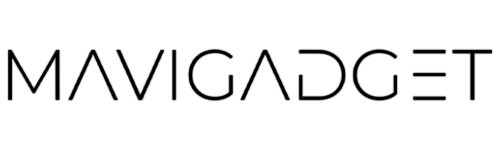One of the most valuable things about Google Chrome is its wide range of extensions that allow you to customize your browsing experience and make it easier to get tasks done. Whether you’re looking for ways to boost productivity, stay organized, or have fun, there are plenty of options in the Chrome Web Store. This article will discuss some of the best Chrome extensions, from essential tools to time-saving apps and games.
Export Links Of All Extensions
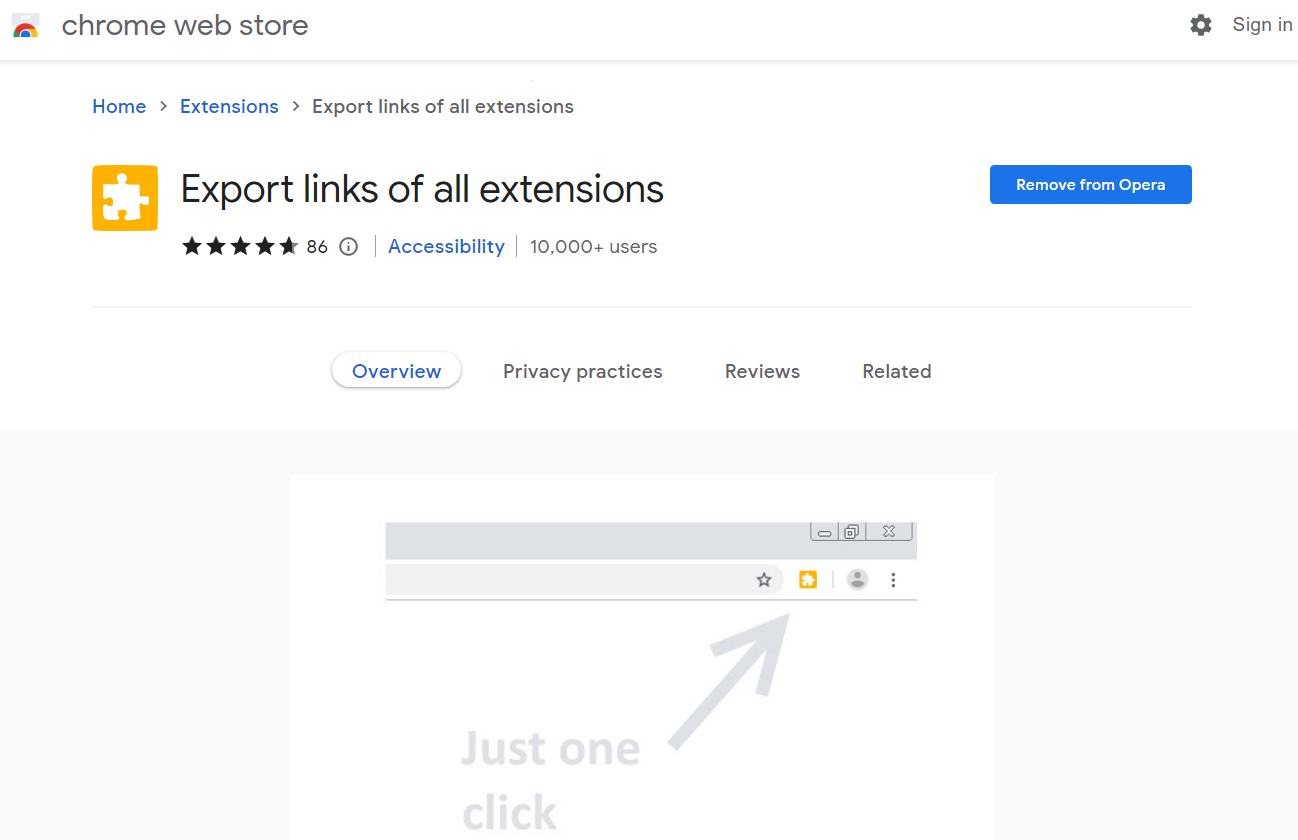
Source:Reddit
First, you can install this add-on; as the name suggests, you can sort the add-ons in your browser in a single field with their terms and links, make a list, and quickly move your add-ons from browser to browser. So you have a backup of which plugins you use.
Extension Manager
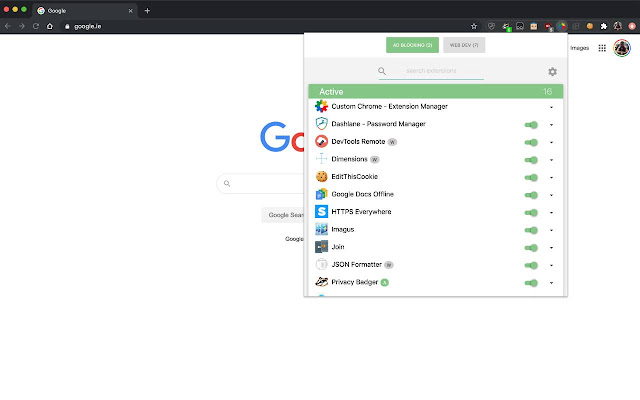
Source: Google
Secondly, I wrote this; it helps to quickly see dozens of add-ons you have added and to disable and sort the add-ons you are not using easily. You can also install this extension named extension as an alternative to this add-on.
Better Scrollbar
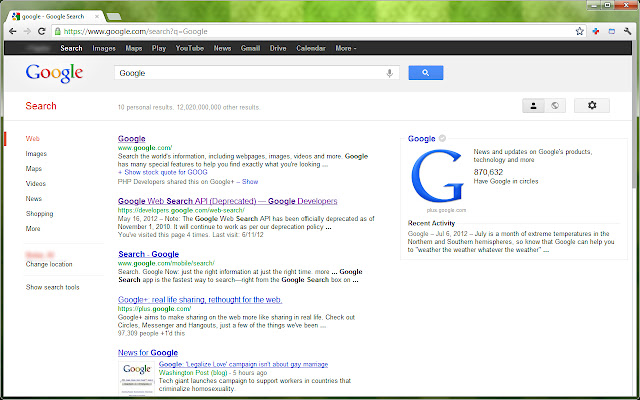
Source: Google
It makes the scrollbar part minimal while surfing the internet, and the image becomes more beautiful. Tic. If you write “chrome://flags/” in the chrome search section and type scroll in the search section without needing this plugin, you can edit the scroll-related settings in the browser’s settings. Also, there are many settings in the browser with this flags tag; for example, if you type dark in the search section and select the first “force dark mode for web contents” option as enabled, your browser will switch to the dark mode theme on all sites.
Checker Plus For Gmail
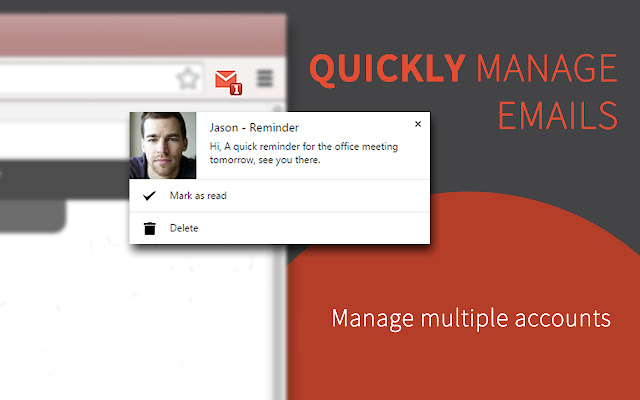
Source: Google
Receive notifications, read, browse or delete your emails without opening Gmail, and easily manage multiple accounts with this plugin.
Chrono Download Manager
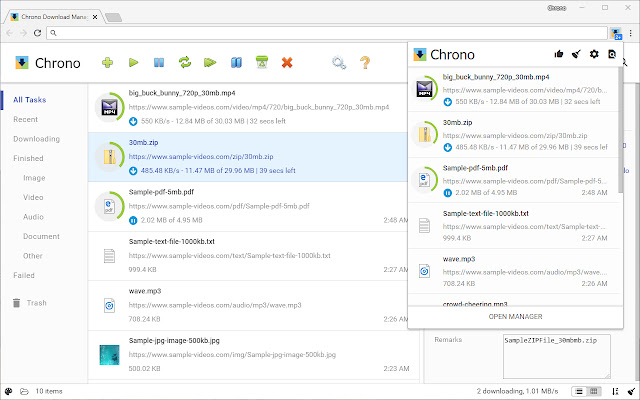
Source: Google
As the name suggests, a download manager file saves you from opening the file explorer every time you download it. Time saver and the interface isn’t bad either. I think you may be unable to reach it because it left the store. But you can manually download and install the plugin by searching for its name.
Run Antivirus Scans
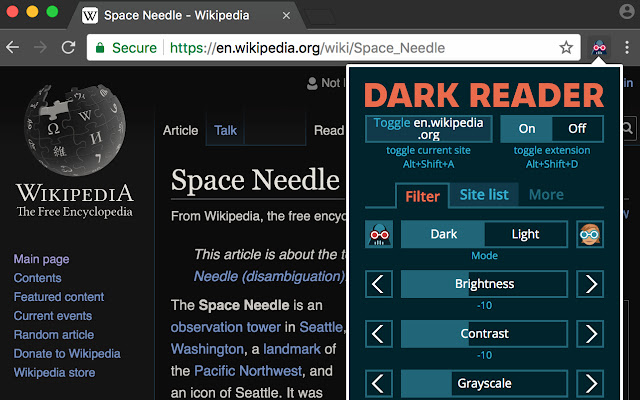
Source: Google
You can turn non-dark mode websites into dark themes with your settings. Very useful on some sites.
Enhancer For Youtube
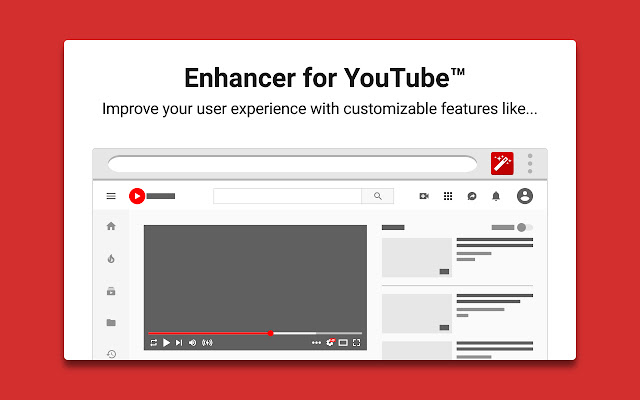
Source: Google
Pages of expansions to explanations. It is a must-have addon for youtube, in my opinion. You can make youtube the way you want with various adjustments. You can also choose the youtube plugin for magic actions as an alternative to this plugin.
Grammarly For Chrome
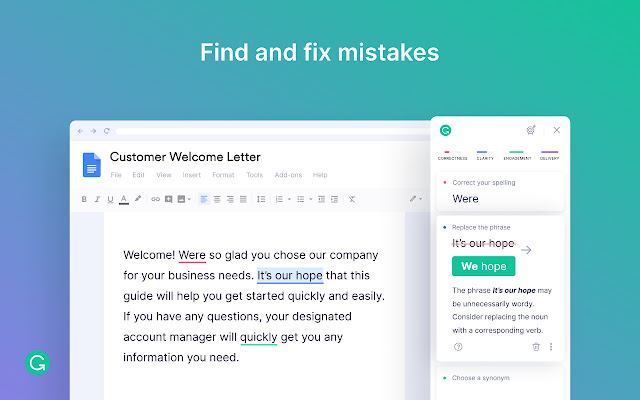
Grammarly’s communication tools, which include spell checking, grammar checking, punctuation checking, and more, can help you write better. No matter what you’re working on in your browser, Grammarly for Chrome gives real-time suggestions to help you write your best online. Grammarly is more than a proofreader; it offers detailed criticism on spelling, grammar, punctuation, clarity, and writing style. Using this tool, you may write confidently, explain yourself clearly, and efficiently convey your ideas.
Imagus
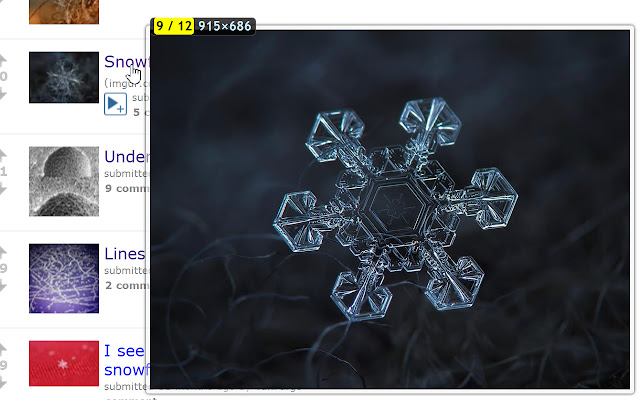
Source: Google
It allows you to play images, gifs, or even videos without opening a new tab or window by hovering the cursor without clicking on the shared link.
Checker Plus for Google Calendar
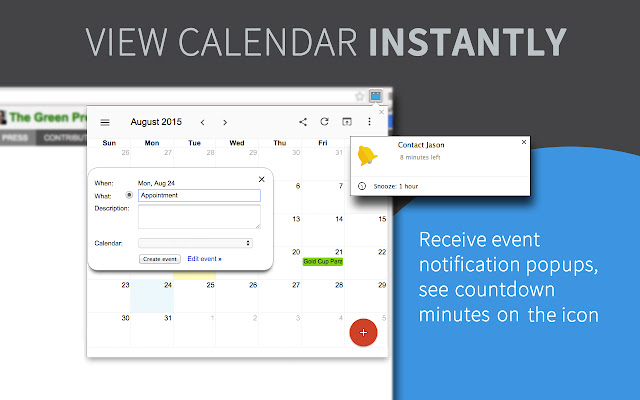
One of the greatest calendar applications available is still Google Calendar. Events may be simply scheduled, shared with coworkers, friends, or family, and users can easily keep track of them. Additionally, you may send invitations, keep track of RSVPs, and set up reminders.