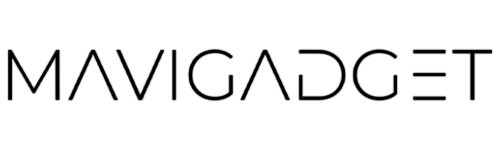With the rise of video-sharing sites on social media (for example, TikTok, YouTube, Instagram, etc.), editing videos has become necessary. Especially with the creation of TikTok, video editing has become an essential need. If you want to create incredible videos for TikTok, continue reading our article.
Editing with video editing programs can be complicated and confusing.
With these video editors we have chosen for you, you can create your own viral videos.
The editors in this article; We’ll look at the easiest and fastest ways to meet your needs.
Here are the 5 video editors we have chosen for you:
Editing with video editing programs can be complicated and confusing.
CapCut
CapCut is one of the best TikTok video editor on the market. CapCut with an extensive list of customization options. Thanks to its easy use, you can edit your TikTok videos easily and quickly.
Bytedance, which owns CapCut’s app, also owns TikTok, meaning it can take the #1 spot in video editing apps for TikTok.
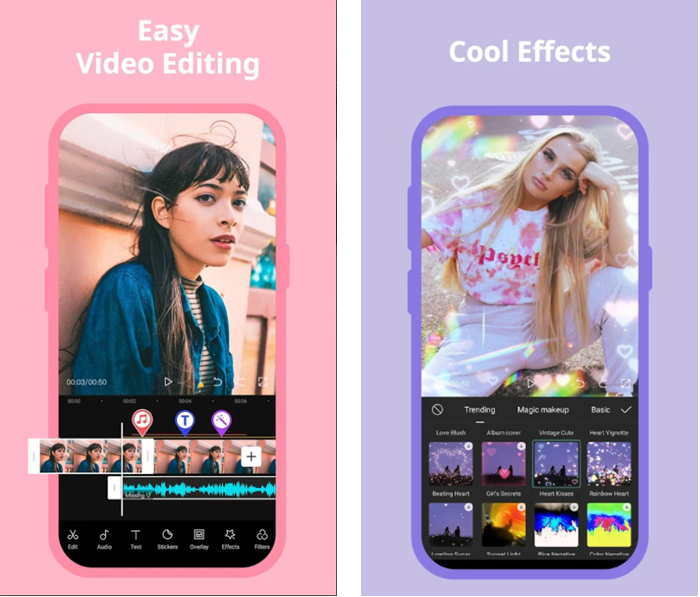
CapCut features:
- It’s easy to use. Cut, reverse and change speed: getting it just right is easier than ever,
- High Quality. Users can use Advanced filters and flawless beauty effects that open up a world of possibilities,
- Top Music Hits & Sounds Effects,
- Stickers and texts,
- Effects
- And CapCut is completely FREE…
You can use CapCut on your Android and iOS.
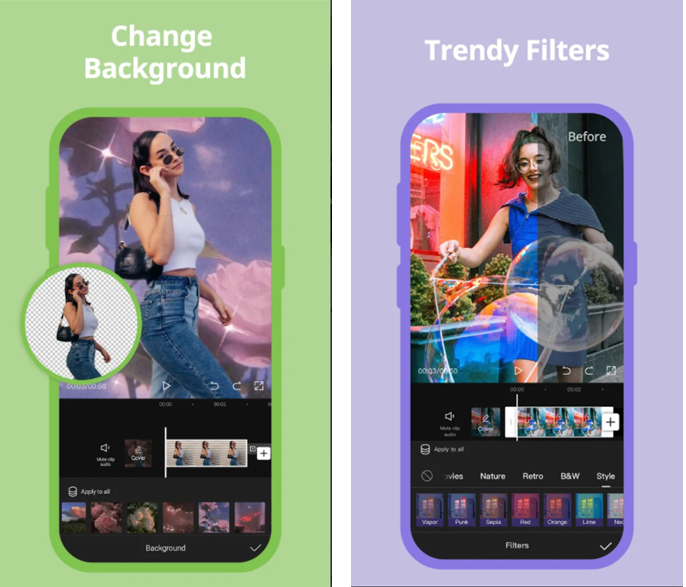
Videoleap
Videoleap is one of the other best video editing tools on the market. But it is free for only 7 days and you cannot use all Videoleap features.
Whether you want to make something artistic, videos like a movie, or simply share memories and funny moments with friends, Videoleap is a breakthrough video editor just for you.
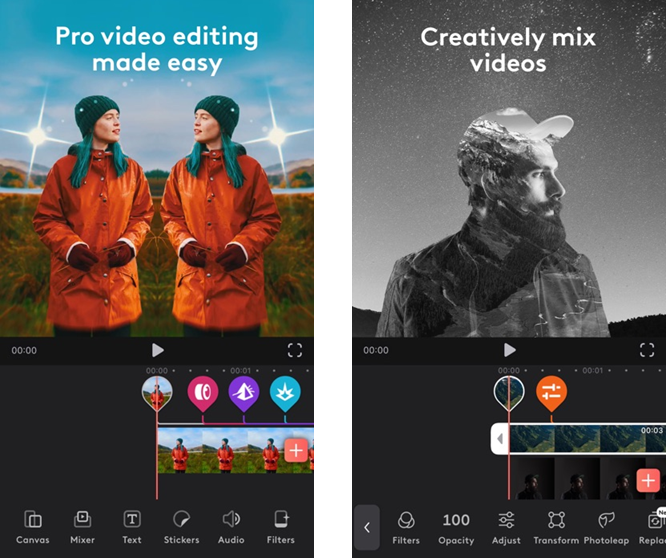
Videoleap is easy enough for new video editors to cut and combine clips for quick videos and professional videos. You can create creative videos on the go.
Edit movies or create videos for TikTok with pro-quality video editing tools. Add video effects, sounds effects, filters, green screen, and more to create beautiful movies.
Videoleap features:
- User-friendly design and confidence-building, non-destructive editing.
- App immediately opens to a new project workspace and displays essential editing tools first.
- Easily add photos and video clips from the camera roll or add stock content to create a new project.
- Export using 360 to 1080p resolution.
- Set the frames per second from 24 to 60 to control the cinematic feel of a project.
- Includes standard editing tools including trim, split, flip, transform, and mirror, color correction, and audio controls.
- Easily add and edit text with different fonts and 100 different sound effects.
- Get creative with the ability to add custom layers or reorder clips, effects, text, and images.
- Apply blending and masking modes to customize layers and make use of green video options.
- Apply seamless transitions between clips.
- Select and customize backdrop colors.
- Review tutorials for all features.
- The free version is fully functional but upgrades to the pro version for unlimited layers and other effects and features.
You can use Videoleap on your Android and iOS.
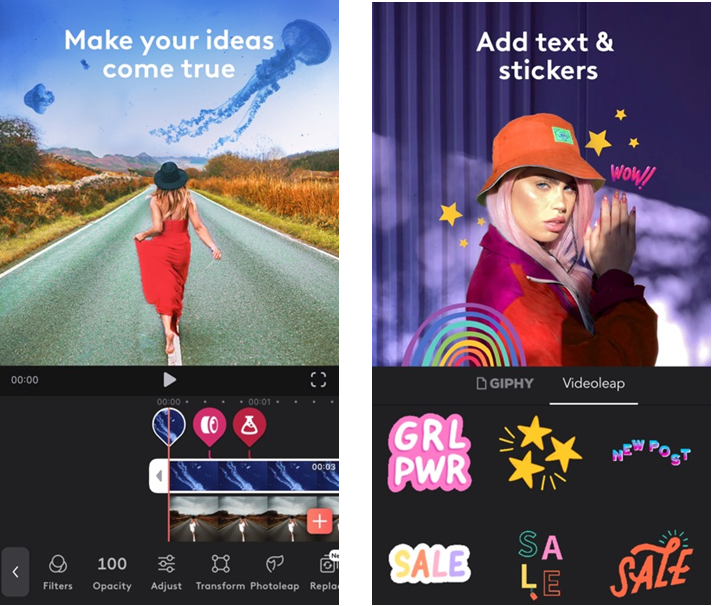
Filmora
Filmora is another video editor, and its difference from other editors is that you can use it on all platforms. You can easily and quickly edit your videos on your iOS, Android and Computer.
Filmora is a paid video editing tool, but you can create amazing TikTok videos even with its free version.
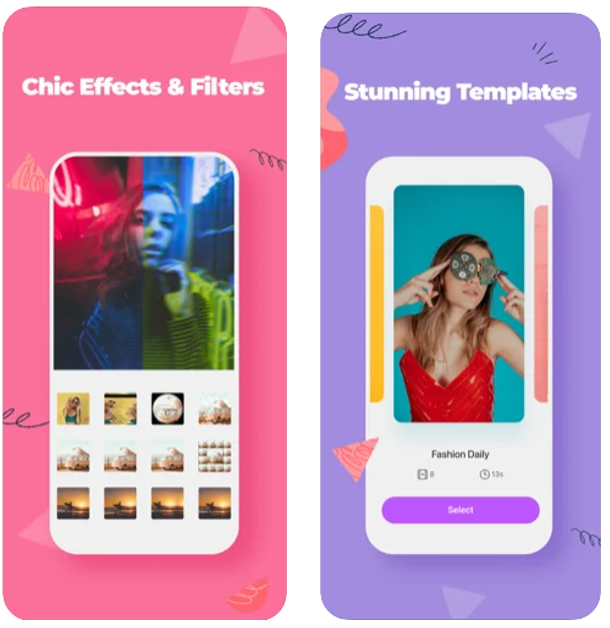
Filmora Pro features you:
- Add animated elements to your videos,
- Trim your videos easily and quickly with its unique tools,
- Choose from thousands of non-copyrighted and viral music,
- Add your own voice to videos, Synchronize your videos easily thanks to the timeline,
- Adjust the volume of the sounds of both the original and the music you added,
- Add cool transitions to your videos, create movie-style videos, Add unique colorful filters and backgrounds,
- Adjust the aspect ratio of your video,
- Add text and emojis to videos and images,
- Adjust your video speed with video filters and video effects, and Filmora supports high-definition videos.
- Create wonders in your TikTok videos with stunning templates…
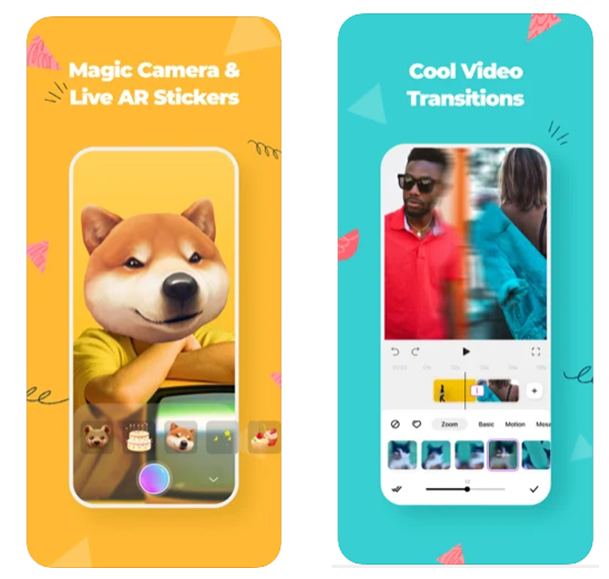
InShot
InShot is a great video editing tool for your videos that you will share on social media. With the free version of Inshot, you can create stunning videos for your social media. InShot is available for Android and iOS devices.
With InShot, you can easily add viral video effects on TikTok and other social media accounts to your video and create your own viral video.
The most admired feature of InShot is that it listens to its users and brings the updates they want.
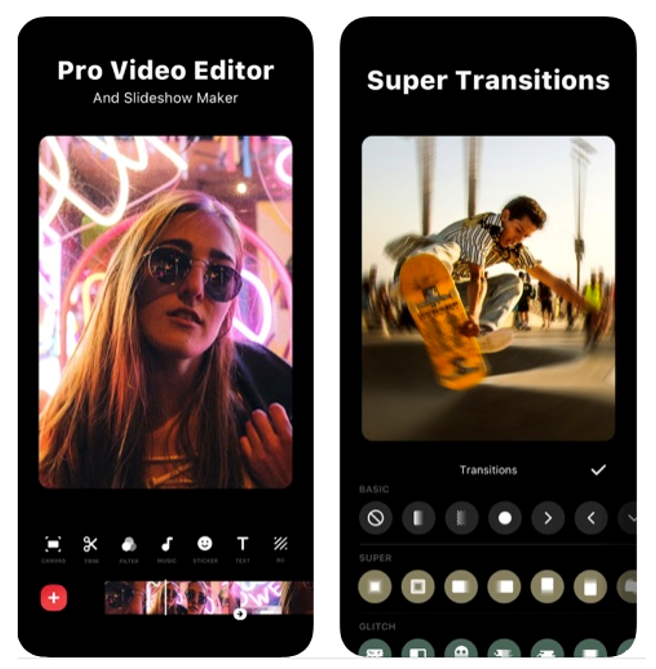
InShot Features:
- Add exclusive vlog music of InShot featured. Add your own music to video, like mp3 files and another format,
- Lots of fun sound effects,
- Add voice-overs,
- Easy to sync sound and video,
- Add text on video and photo,
- Add emoji on the photo,
- With timeline features, easy to sync text and emoji with video,
- Lots of cinematic filters,
- Unique effects such as glitch, noise, beats, retro DV, etc.
- Combine 2 clips with smooth transitions,
- Make your video more eye-catching, editing video like a Pro,
- Add video and photo layers on the main video,
- Use chroma key/green screen to create a creative work,
- Add a mask to PIP,
- Add motion to layers (text, stickers, PIP) by using keyframe tool,
- Blur border for photo and video. Make it square ready for Instagram and TikTok,
- Colored border to make it square ready,
- Move video/photo inside the square,
- Add text and stickers to photos,
- Add filters and adjust brightness, contrast, curves, etc.
- Make photo collage,
- High video output resolution. Now InShot support save in 4K, 60fps,
- Share to social apps, like TikTok, YouTube, Twitter, Instagram, WhatsApp, etc.
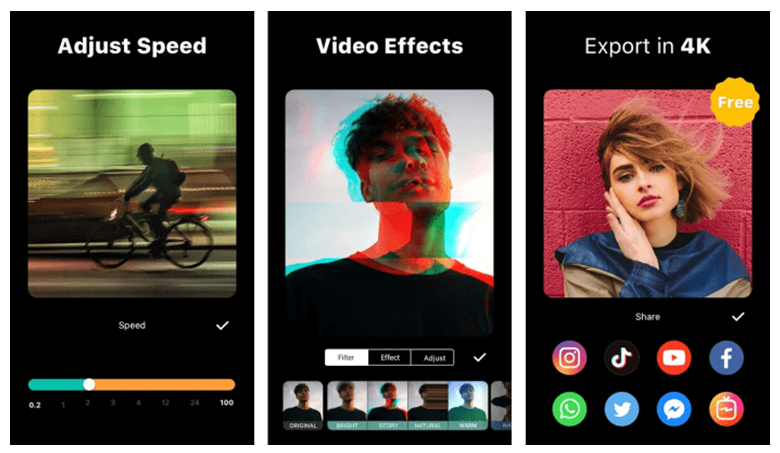
VideoShop
Videoshop is a TikTok video editing app available for both Android and iOS devices. You can Integrate your favorite songs into your video. iOS users can also directly download from the Apple Music store.
Edit your TikTok videos quickly and creatively with its interface designed for quick and easy video editing.
VideoShop is Free, but with its premium version, you can edit your videos in more detail.
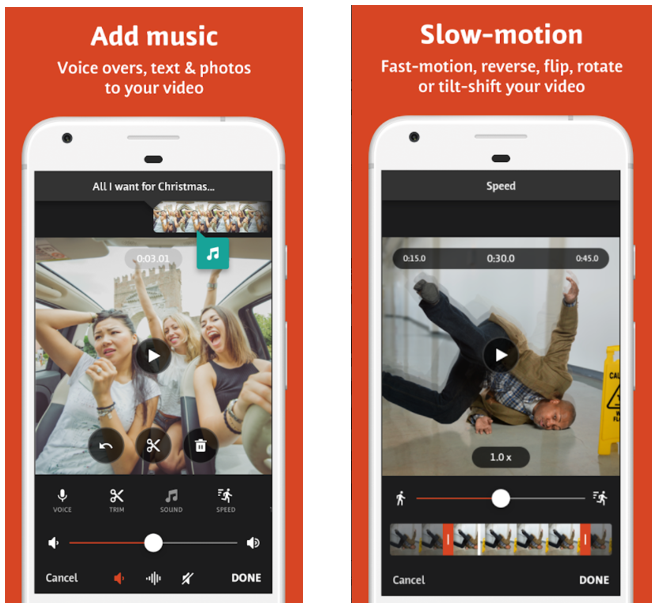
VideoShop Features:
- Trim: Cut out any unwanted moments.
- Music: Add from your personal library or Videoshop’s stock library.
- Sound effects: Choose from animal’s noises, farts, explosions, laughter, etc.
- Slow-motion (or fast motion): Adjust video speed to slow or fast.
- Adjust Display: Change Brightness, Contrast, Saturation, etc.
- Merger: Combine multiple clips into one.
- Text: Type your own text with color and various fonts.
- Voice overs: Record your own voice over the video.
- Animated titles: Introduce your videos with animated titles.
- Filters: Select from several inspired filters to enhance your videos.
- Transitions: Choose from 4 transitions to animate between video clips.
- Photos: Create slideshows easily.
- Stop Motion: Create TikTok videos with stop motion recording.
- Resize: Rescale your video within the video frame.
- Reverse: Playback videos in reverse.
- Copy: Create duplicate video clips.
- High-resolution videos.
- Share on your favorite social media channels, or send out by E-mail.
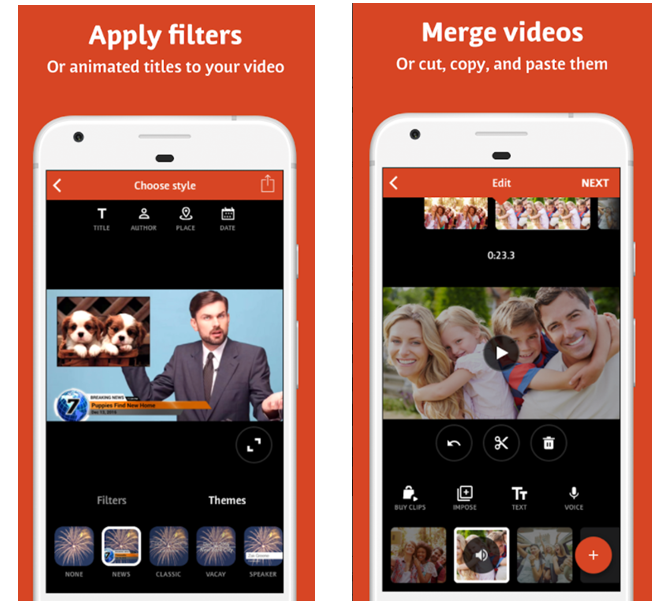
Here are some of the products I think you
might like: mavigadget.com