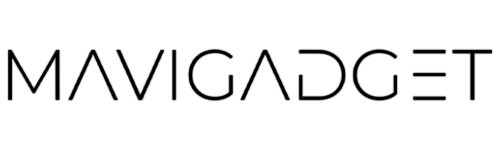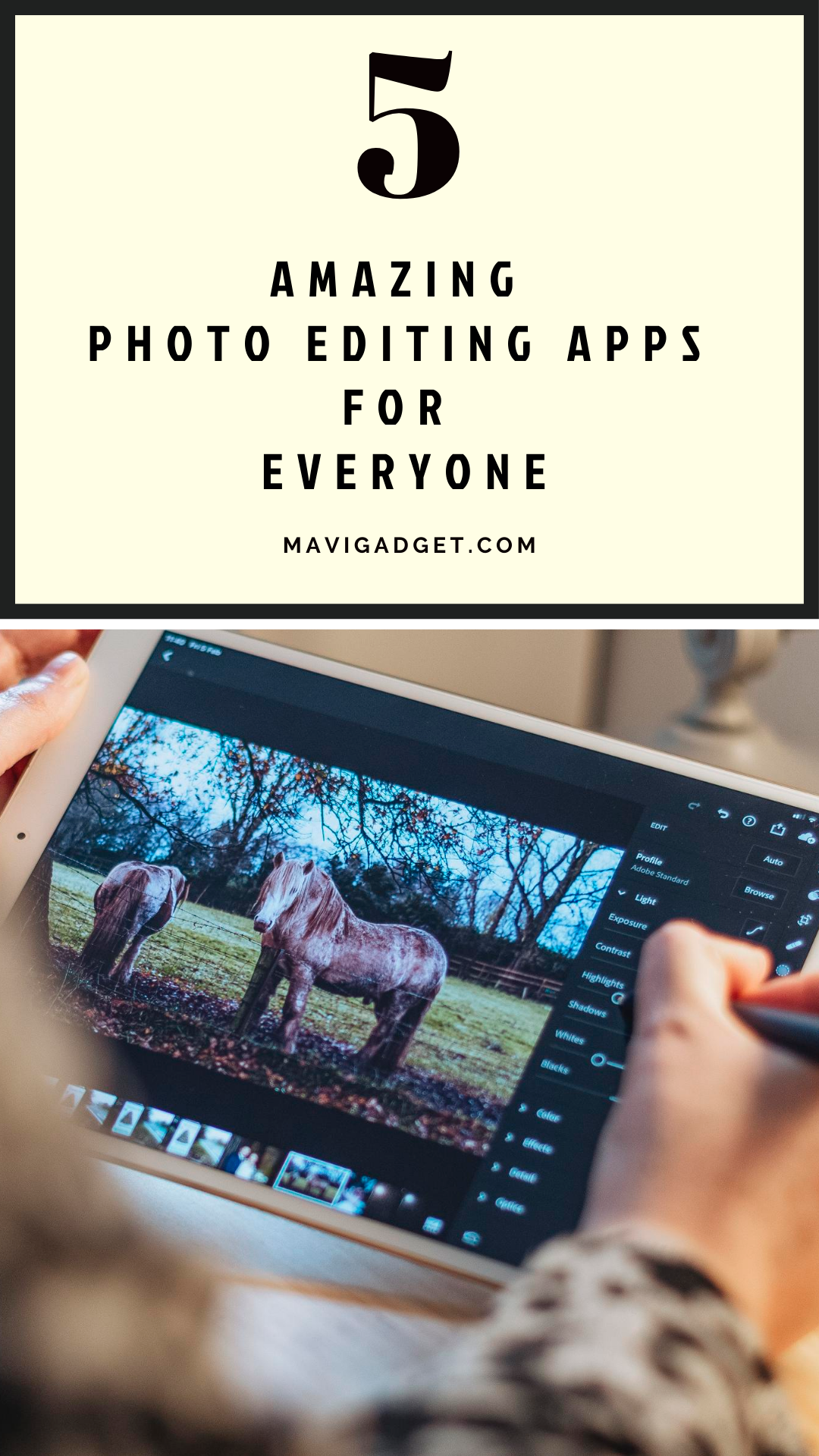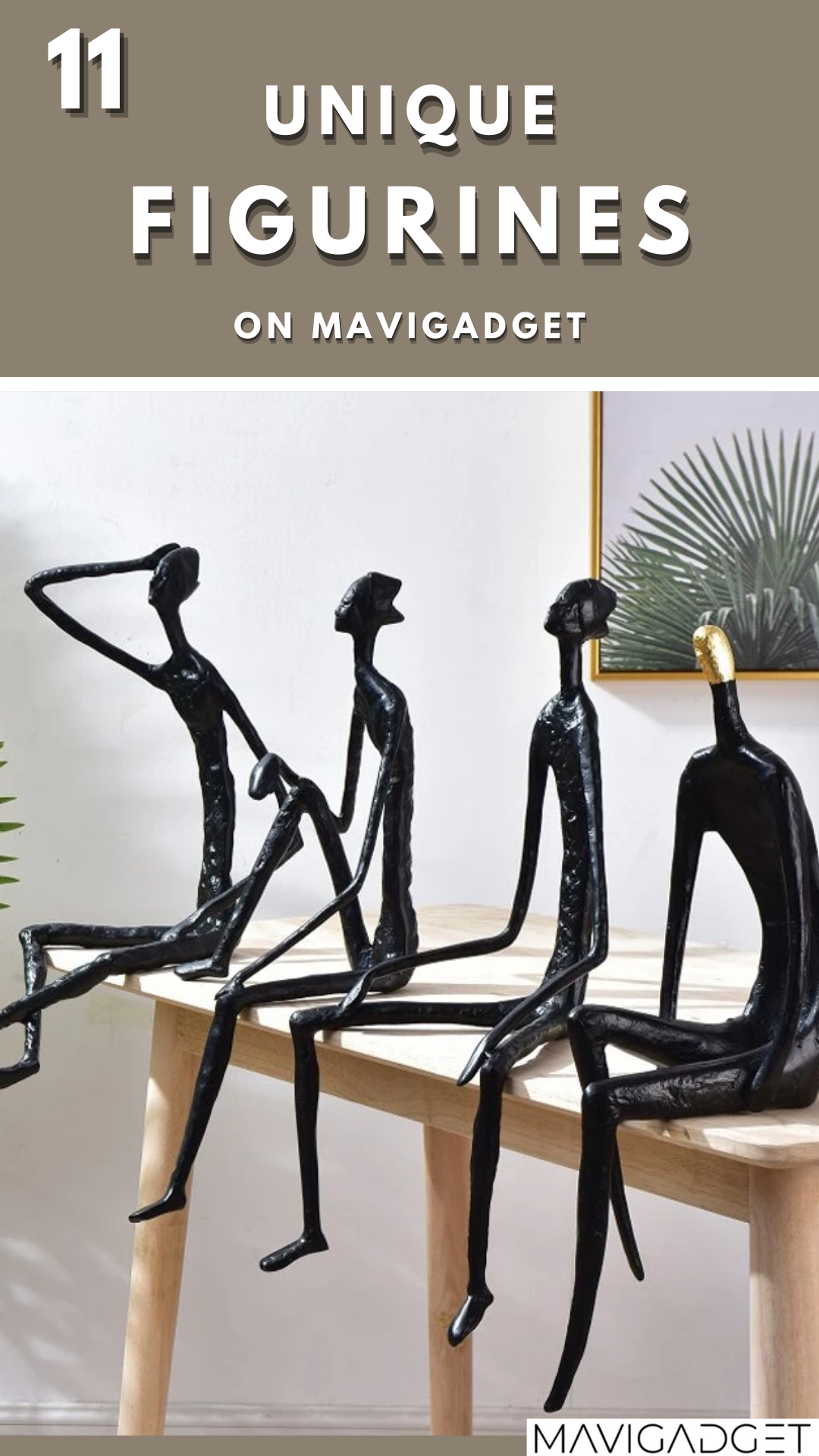Photos are part of people’s lives in modern times, and they can be taken from cell phones, computers & cameras. Organizing and fixing them according to personal tastes can be tricky. Luckily, many applications can assist photo lovers with these tasks.
Here are the 5 best photo editing apps in 2021, each with different features, which allow readers to choose according to their needs.
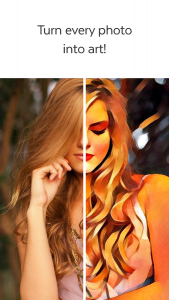
You don’t need to be an experienced photo editor to turn photos into captivating digital art. Why? Because there’s Prisma for it! With the Prisma photo editor, it’s easy to unleash the artist within and go from average photo to mesmerizing edit in seconds!

Luminar is a multi-purpose picture editor that excels in RAW editing. It’s designed for both beginners and pros, with an intuitive and adaptable UI that caters to everyone’s needs.
Luminar offers 45 filters that are all designed to generate professional-quality photographs in a single click, in addition to complex image editing tools like noise reduction and selective tweaks. These are combined with more than 60 presets, each of which can be used as a starting point for users to make their own tweaks. Unfortunately Luminar only available on IOS and PC.
Website: Luminar AI
Ios: Luminar AI

You can make simple collages using many free picture editing programs.
LiveCollage, on the other hand, takes it to the next level.
There are thousands of layouts available in this picture collage maker, so you’ll always be able to pick one that suits your needs.
There are many different styles and unique backgrounds to choose from.
You can also adjust the fonts, colors, and sizes by adding text.
Android: LiveCollage
Ios: LiveCollage

Visage Lab is a professional beauty laboratory for your facial photos. Remove pimples and wrinkles, outline the eyes and whiten the teeth in seconds, with all operations made automatically! The app also includes a set of interesting backgrounds and effects to spruce up your selfies.

It offers all standard functions, such as adjusting exposure, hue/saturation, contrast, and tone, and there are numerous ways to add and change the text. There are also over 70 frames to pick from, as well as a plethora of amazing filters that you may modify to fit your needs.
The best part is that it comes with a texture pack that includes prism effects, actual film light leaks, and dusty film overlays. These enable you to make one-of-a-kind photographs that stand out and grab people’s attention.
Android: AfterLight
Ios: AfterLight