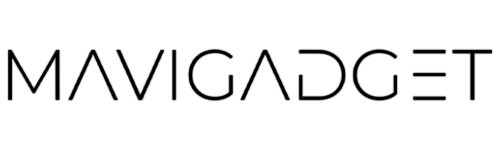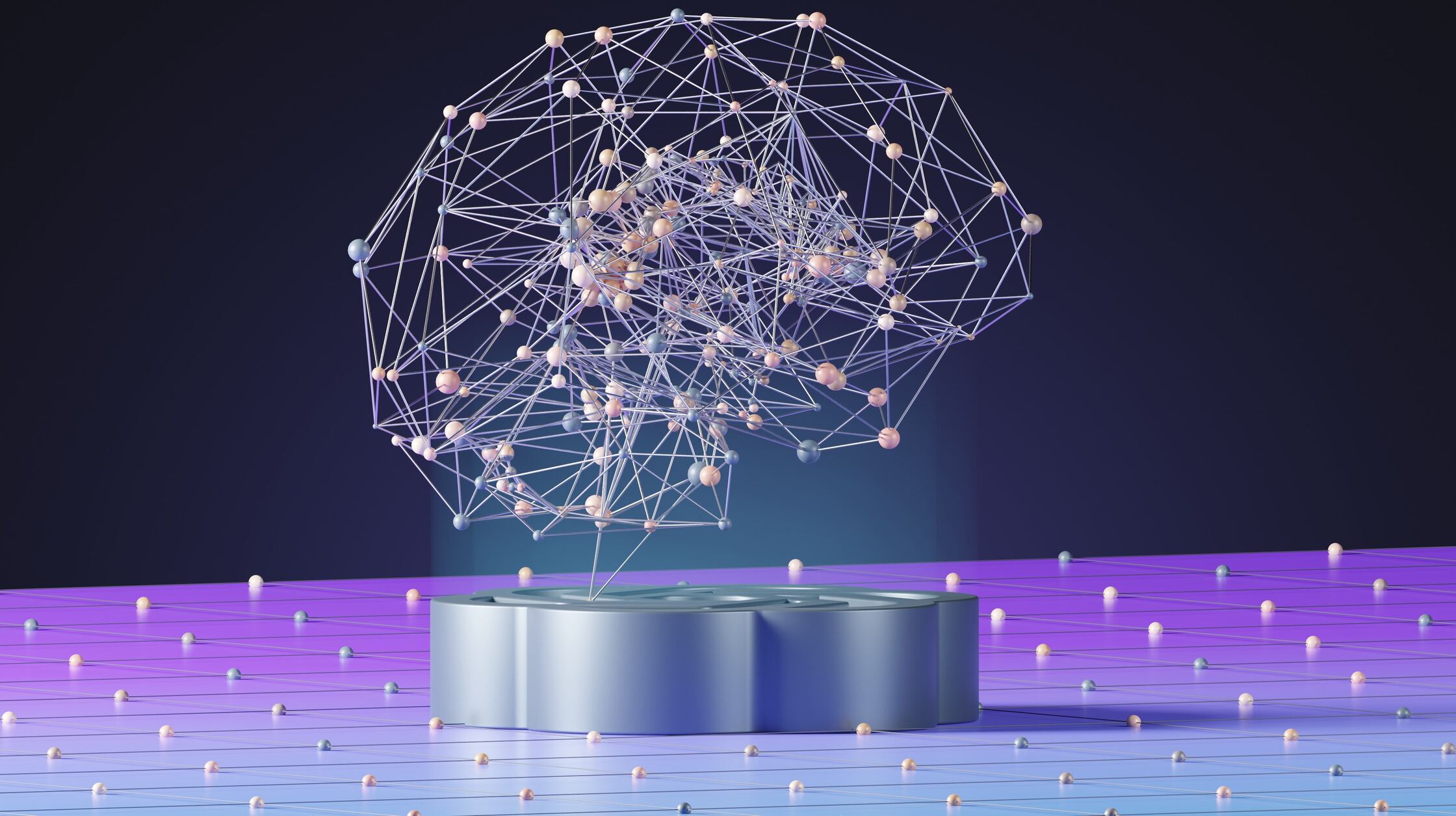In an age where tools like OpenAI’s ChatGPT are reshaping the boundaries of human-machine interaction, and where Bing actively gleans current internet data for robust search results, productivity and creativity are being redefined. Not one to be outdone, Google has announced its entry into the arena with new generative AI integrations for Google Workspace.
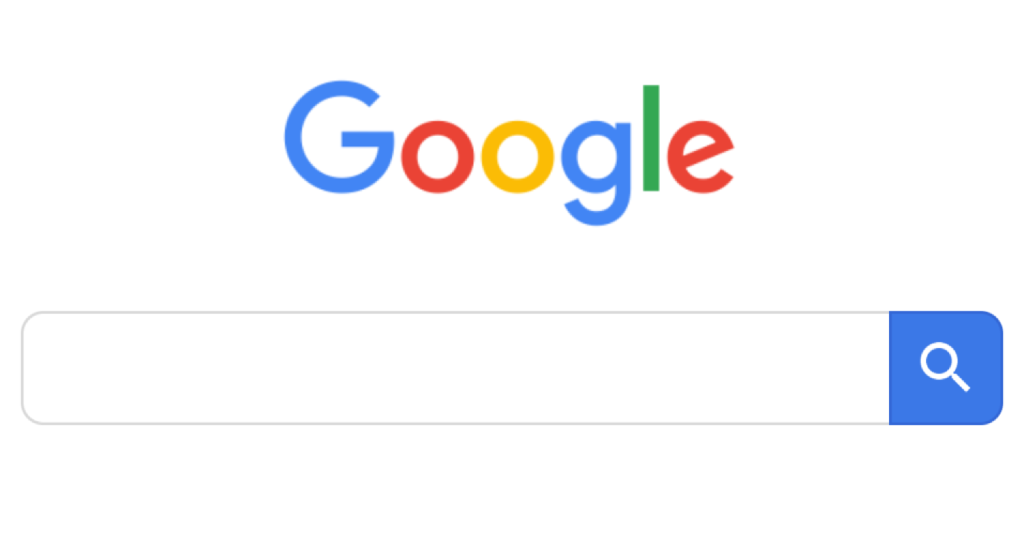
Google Duet AI & Workspace: The New Age Productivity Boosters
Google’s Duet AI showcases a suite of features designed to make Gmail correspondence more efficient, transform mere text into visual artwork, and provide a vigilant proofreading companion in Google Docs. With Microsoft already having ventured into AI-augmented productivity, Google’s latest move is seen as its competitive answer.
Google Workspace is more than just a toolbox; it’s a synergistic platform. Here, the combined might of Google Cloud and Duet AI collaborate to elevate the quality of human work, whether it’s penning down thoughts or visualizing ideas.

Making the Most of Google Workspace and Duet AI
For those curious about how this transformation would look in action, Google offers:
Smart Compose & Smart Reply in Gmail: Say goodbye to laborious email drafting.
Smart Canvas in Docs: Brainstorming and document creation now have an intelligent companion.
Automated Imagery & Multimedia in Slides: Let your presentations shine with minimal manual input.
And this is just the beginning. Google has hinted at expanding its AI prowess to Sheets, Meet, and Chat.
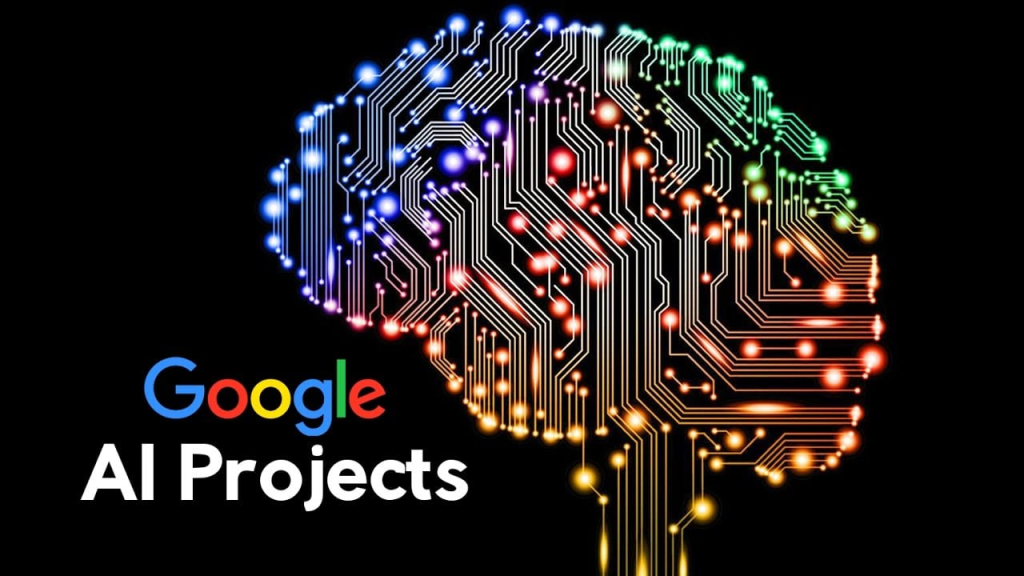
Accessibility of the AI Augmented Workspace
Google has democratized access to these novel features. Anyone with a Google account and Chrome browser is eligible. However, there’s a small catch. Before diving in, you’d need to register as a trusted tester and align with the Google Workspace Labs’ privacy and terms.
Once your registration sails through, enabling these features is just a matter of tweaking your Chrome browser settings.
It’s essential to remember that this is still a test phase, implying the features could undergo iterations. Also, Google will be collecting usage data, but the intent, as they state, is purely for enhancement and technological advancements.
The Simplicity of Checking Access
Post registration, ensuring that the features are active is a breeze. Either initiate a document on Google Docs and spot the ‘Help me write (Labs)’ icon or compose an email on Gmail and look for a similar prompt.
Google’s AI Future: A Glimpse into What Lies Ahead
The 2023 I/O developer conference saw Google unveiling a slew of AI-centric consumer tools. Their emphasis is clear – to weave AI seamlessly into everyday tasks. From AI-augmented wallpapers that morph your images into dynamic 3D canvases to Bard, Google’s AI chatbot, getting integrated with Android messaging – Google is on a relentless innovation spree.
The integration of Bard with Google’s search capabilities is particularly intriguing. It promises natural, conversational answers amalgamated with relevant data pulled from Google’s vast ecosystem.
AI: A Boon or a Bane for Human Employment?
While these tools promise unparalleled efficiency, a lurking question remains – are human jobs at risk? The perspective varies. On one hand, AI aids can drastically cut down on time-intensive tasks, fostering a more efficient work environment. On the other hand, the very efficiency of AI could threaten certain job roles.
However, Google has always emphasized human-machine collaboration rather than replacement. Their AI tools provide suggestions, not mandates. They are enhancers, not replacers. As Google continues its AI journey, it assures users and organizations that the power, ultimately, rests in their hands.