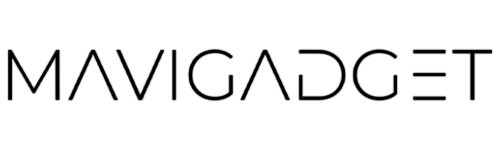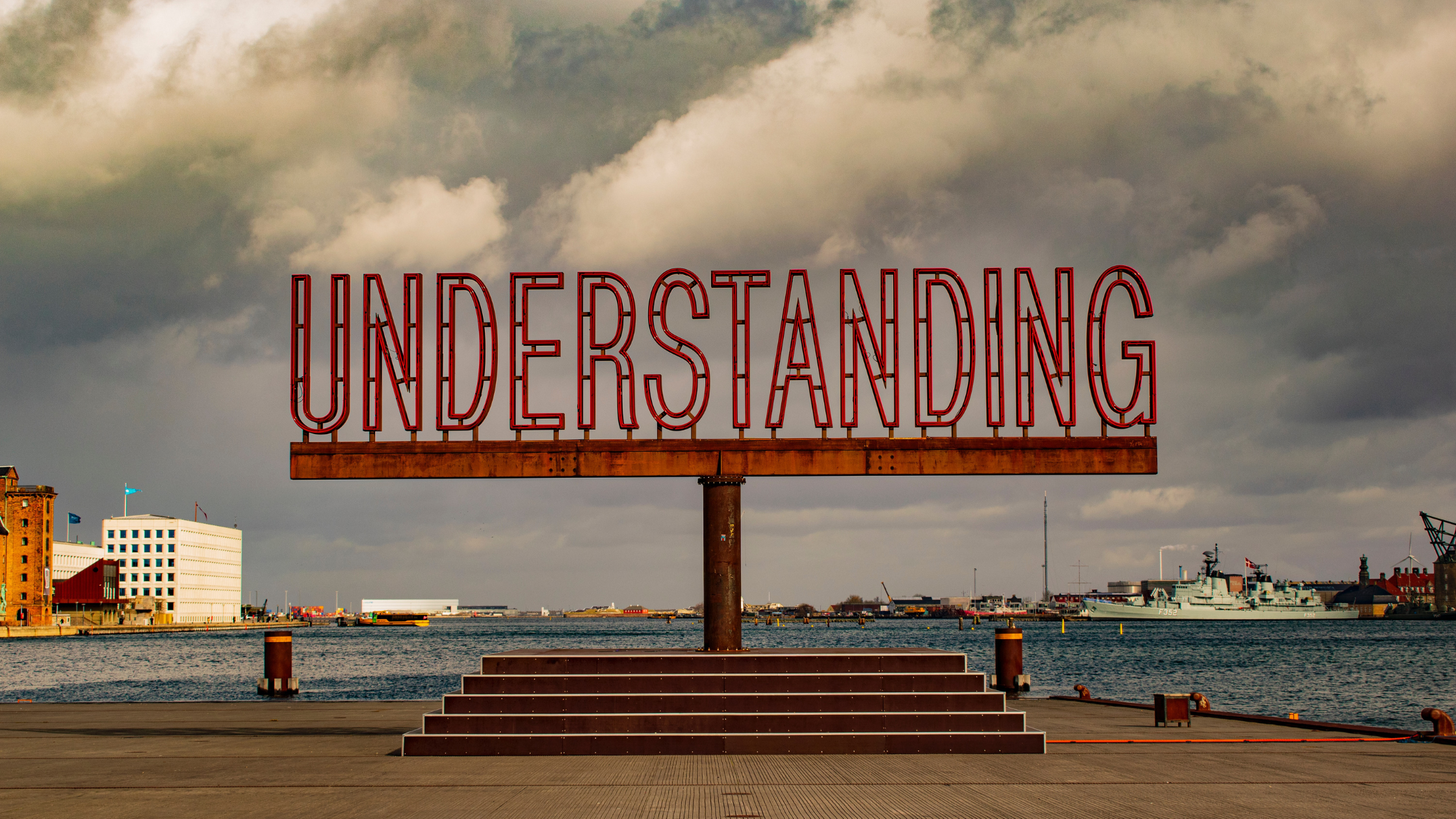In today’s digital age, privacy and security have become top concerns for most internet users. Deleting your browser history is a routine practice for many who want to maintain their privacy and keep their online activities under wraps. But did you know that there’s one crucial element you might be overlooking when clearing your browsing history? In this blog, we’ll uncover the often-forgotten aspect of maintaining your online privacy and guide you through the necessary steps to ensure your digital footprint is as discreet as possible. So, grab your devices and let’s delve into the world of online privacy!
Have you ever wondered if you can really delete your browser’s search history for good? It’s a question that many people have asked themselves, especially if they’ve been searching for sensitive or embarrassing information that they’d prefer to keep hidden from prying eyes.
The short answer is no, not really. While it is possible to delete your browser’s history, traces of what you’ve searched for are probably still lurking somewhere else. Even if you’ve made your browser look above reproach, that doesn’t mean your search queries aren’t still available elsewhere.
First deleting your browser’s search history is a relatively simple process. Here’s how you can do it:
- For Windows PC users, press Ctrl+Shift+Delete to open the browser’s history settings. You’ll then be given a choice to “Cancel” or “Clear data.”
- If you’re using a Mac, you’ll need to follow your individual browser’s instructions. Typically, you’ll need to go to the browser’s drop-down menu, select the History setting, and then clear the data.
- On an iPhone, go to Settings and tap the Safari option, followed by “Clear History and Website Data.”
- For Android users, select Settings in your browser and then choose the Privacy and Security option. Tap “Clear browsing data.”
Following these steps will delete your browser’s history, but remember that it may not be completely gone for good. Traces of your search queries could still be available elsewhere, so it’s important to consider other ways to keep your searches private if you need to.
Eric Santanen, an associate professor at Bucknell University in Pennsylvania who studies online privacy, explains that search engines such as Google tend to retain lists of all the searches you’ve performed if you’re logged into an account. Other search engines tend to retain similar sets of data for analysis and sale to other organizations.
However, DuckDuckGo is a notable exception. According to Santanen, their business model does not involve hoarding, analyzing, or selling your search history. So if you’re looking for a search engine that doesn’t keep a record of your searches, DuckDuckGo might be a good choice.
But even with DuckDuckGo, it’s important to remember that your search history could still be available through court orders. Santanen explains that if someone has a really good reason to see what you’ve been searching for, search engines could be forced to provide that information through a court order. And because of nondisclosure agreements that are often imposed on search providers by the court systems, you might not even know that a request has been made.
So while you can control your own computer and delete your browser’s history, it’s important to remember that you can’t control computers that you don’t own. If you’re searching for something sensitive or embarrassing, it might be worth considering other ways to keep your searches private, such as using a private browsing window or a virtual private network (VPN).