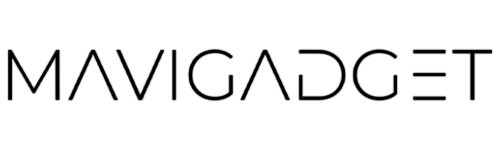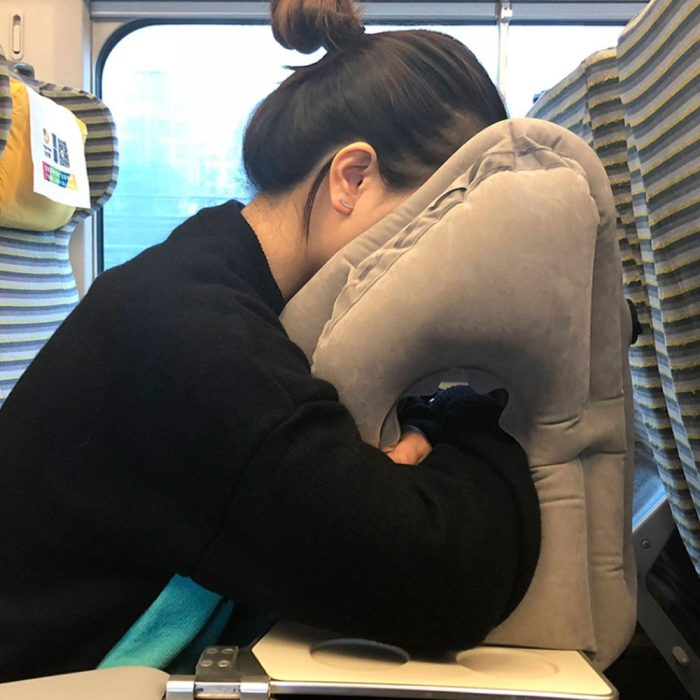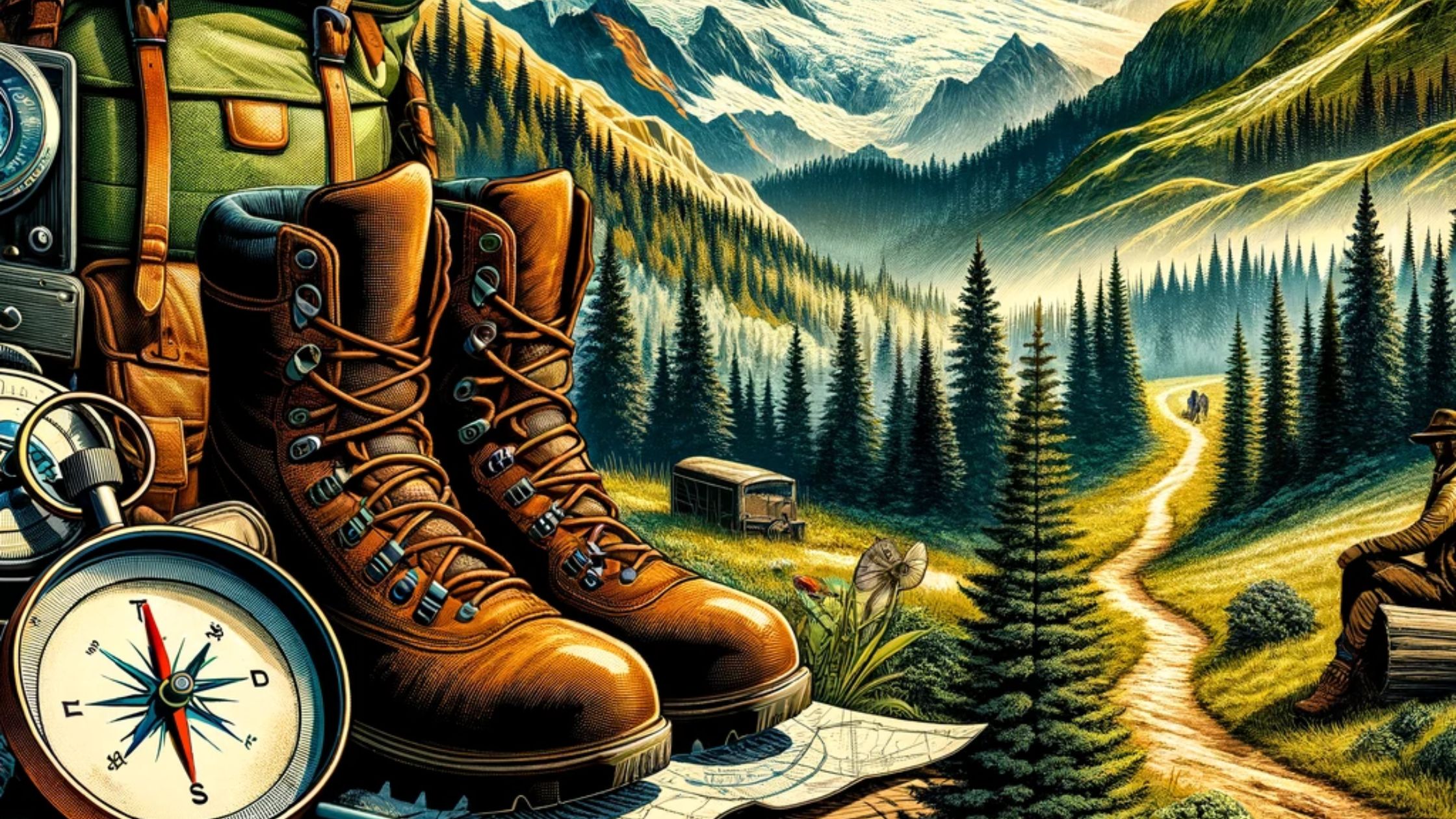Microsoft has recently introduced Copilot, a generative AI assistant designed to enhance creativity and productivity within Windows 11. This AI-powered feature is integrated with Bing and Dall-E, enabling it to produce text and images from prompts.

If you’re new to generative AI, Copilot offers a range of capabilities. From composing short poems to providing travel advice, recipe tips, and coding assistance, the AI assistant aims to cater to various user needs. It can also generate images based on specific prompts and styles, offering users a choice of options and follow-up ideas to modify the output.
In addition to text and image generation, Copilot can perform basic tasks within the Windows 11 operating system. Users can ask it to open programs, provide guidance on using applications, and help troubleshoot issues. Furthermore, the integration with Windows 11 allows Copilot to execute system commands and access various settings, such as adjusting volume, enabling dark mode, and managing network configurations.
However, it’s important to note that Copilot is still in its early preview stage, and certain functionalities are under construction. While it demonstrates potential in assisting with a wide range of tasks, there are limitations to its interaction with third-party applications and elements inside programs.
As Microsoft continues to develop and refine Copilot, it represents a significant step forward in integrating generative AI into everyday computing experiences. With its ability to generate text, images, and perform system tasks, Copilot is poised to become an integral part of the Windows 11 ecosystem, catering to users’ creativity and productivity needs.
Overall, Microsoft’s Copilot showcases the growing influence of generative AI in shaping the future of digital assistance and productivity tools, offering a glimpse into the potential of AI-powered features within operating systems.