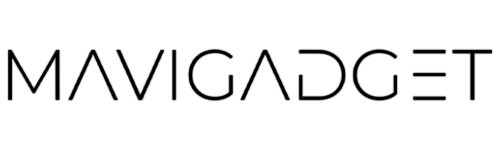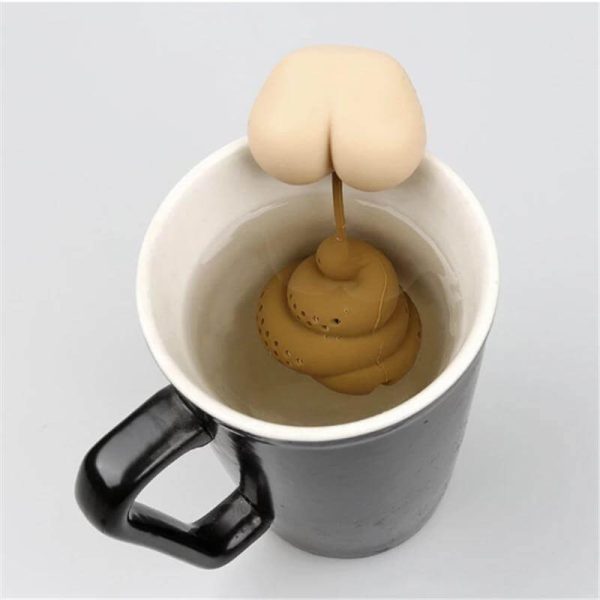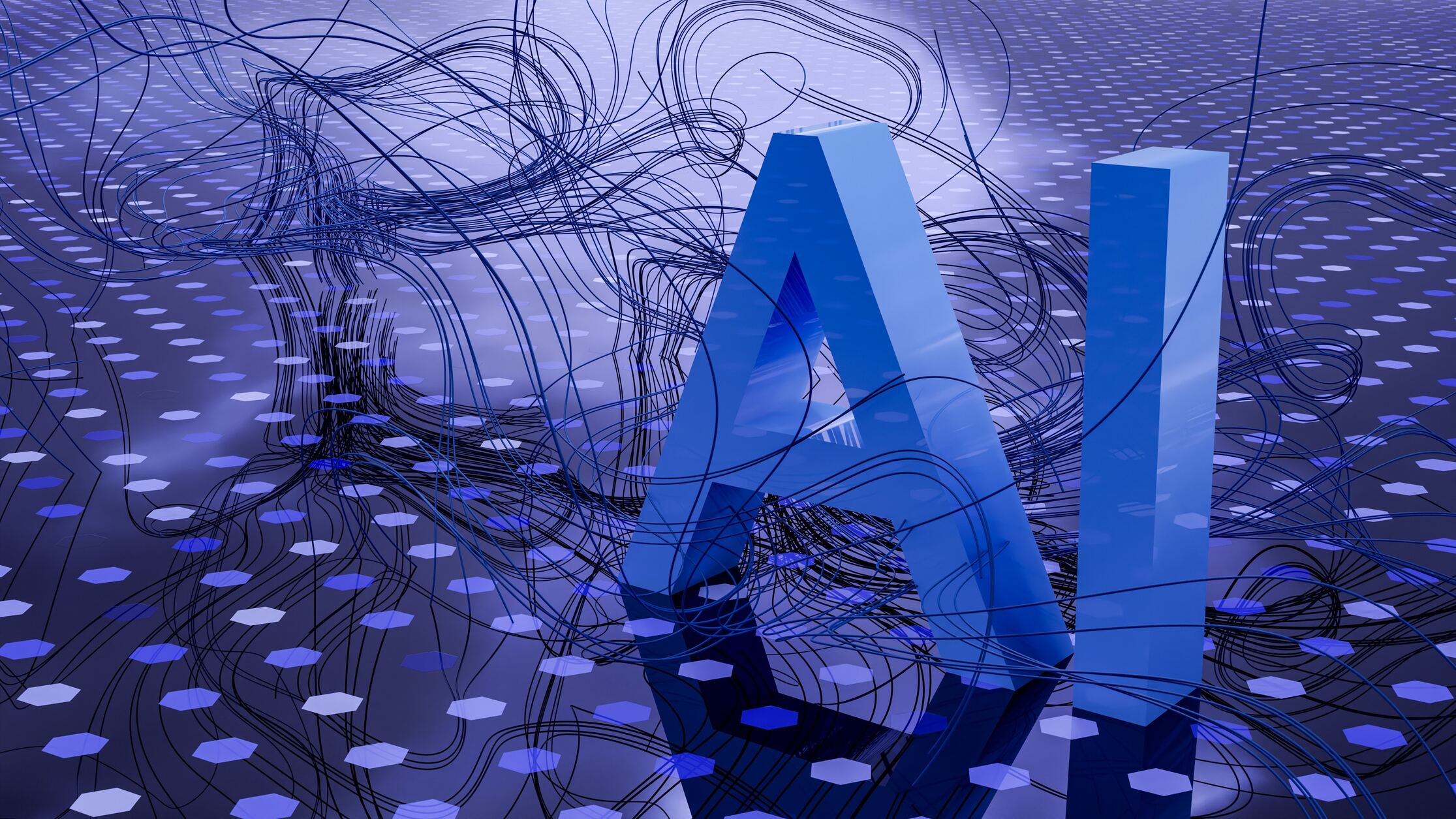In today’s digital age, the tools we choose to incorporate into our daily online activities can have a profound impact on our productivity, organization, and overall efficiency. Browser extensions, in particular, have emerged as indispensable assets, seamlessly integrating into our internet browsers to enhance our online experiences. From time management and password storage to enhanced writing and communication, these add-ons can significantly elevate our digital proficiency. Here, we’ve curated a list of 15 essential browser extensions that promise to supercharge your online endeavors.
1) Grammarly
Empower your written communication with Grammarly. Whether you’re crafting an important email, preparing a report, or simply posting on social media, this tool ensures clarity, correctness, and effective conveyance.
Pros:
- Real-time grammar and spelling checks.
- Contextual suggestions for enhanced readability.
- Wide range of platform compatibility.
Cons:
- Occasionally marks correct sentences as errors.
Link: Click here
2) TMetric
Master your productivity with TMetric, a time-tracking tool designed for professionals seeking to optimize their workflow. Understand where your time goes and make every second count.
Pros:
- Comprehensive task and time logging.
- Detailed reporting on productivity.
- Integration capabilities with other platforms.
Cons:
- Initial setup might be a bit complex.
Link: Click here
3) LastPass
Your digital vault awaits with LastPass. This password manager secures your credentials and auto-fills them, ensuring both convenience and enhanced online security.
Pros:
- Encrypted password storage.
- Cross-device synchronization.
- Supports biometric authentication.
Cons:
- Interface can sometimes be unintuitive.
Link: Click here
4) Awesome Screenshot
Elevate your screen capture game. Awesome Screenshot offers a suite of tools, from simple snaps to detailed annotations, enhancing your ability to share and illustrate.
Pros:
- Versatile capture modes.
- Annotation and editing tools.
- Cloud storage options.
- Cons:
- File sizes can occasionally be large.
Link: Click here
5) Google Calendar
Plan, organize, and track with Google Calendar. An essential tool for professionals and individuals alike, it ensures you’re always on top of your schedule.
Pros:
- Seamless syncing across devices.
- Integration with other Google products.
- User-friendly interface.
Cons:
- Customization is somewhat limited.
Link: Click here
6) Buffer
Social media management has never been so streamlined. With Buffer, you can schedule, post, and analyze your social media content across various platforms with unparalleled ease.
Pros:
- Multi-platform scheduling.
- Insights and analytics.
- Intuitive user interface.
Cons:
- Restrictions on number of profiles in the free version.
Link: Click here
7) eesel
Drowning in a sea of tabs? eesel is your lifesaver. Organize and swiftly navigate through your most essential pages, making tab management a breeze.
Pros:
- Quick access dashboard.
- Organized bookmarks.
- Search function for your sites.
Cons:
- Exclusive to browser usage.
Link: Click here
8) Everhour
Project management meets time-tracking. Everhour integrates seamlessly with popular management tools, offering precise tracking and insights to optimize team output.
Pros:
- Comprehensive time logging.
- Integration with popular platforms like Asana and Trello.
- Employee productivity insights.
Cons:
- Might require some time to get accustomed to.
Link: Click here
9) Hubspot Sales
Redefine your sales strategy with Hubspot Sales. From lead tracking to closing deals, this extension offers tools and insights that streamline your sales process.
Pros:
- In-depth CRM tools.
- Email tracking and notifications.
- Customizable sales pipeline.
Cons:
- Might feel overwhelming for new users.
Link: Click here
10) Checker Plus for Gmail
Emails are essential, and with Checker Plus, you’ll never miss one. Get real-time notifications, quick previews, and manage multiple Gmail accounts without even opening a new tab.
Pros:
- Instant email alerts.
- Quick reply feature.
- Supports multiple Gmail accounts.
Cons:
- Slightly differs from the standard Gmail interface.
Link: Click here
11) StayFocusd
Distractions can be productivity’s worst enemy. StayFocusd lets you take control by restricting access to time-wasting websites, ensuring you stay on task.
Pros:
- Custom website restrictions.
- Time-based limitations.
- “Nuclear option” for intense focus sessions.
Cons:
- Can be bypassed with some determination.
Link: Click here
12) RescueTime
Gain insights into your digital habits with RescueTime. This tool runs quietly in the background, tracking application and website usage, helping you understand and improve your productivity.
Pros:
- Passive activity tracking.
- Detailed productivity reports.
- Goal setting and alerts.
Cons:
- Might not track all activities in depth.
Link: Click here
13) Loom
Communication in the digital age requires tools like Loom. Create, share, and collaborate through video messages, making interactions more personal and clear.
Pros:
- Easy video recording and sharing.
- Cloud-based video library.
- Annotations and comments on videos.
Cons:
- Editing tools are somewhat limited.
Link: Click here
14) Blackbox
Guard your digital privacy with Blackbox. This extension offers robust encryption tools and security features that ensure your online activities remain confidential.
Pros:
- Powerful data encryption.
- Anonymous browsing capabilities.
- Prevents potential data leaks.
Cons:
- Might affect browsing speed.
Link: Click here
15) Scribe
Documentation becomes a delight with Scribe. Craft, edit, and collaborate on documents effortlessly, ensuring clarity and organization in your written works.
Pros:
- Simplified document creation process.
- Real-time collaboration features.
- Access to templates and formats.
Cons:
- Offline capabilities can be limited.
Link: Click here
In conclusion, the digital landscape is brimming with tools and innovations designed to optimize our online journeys. The key is finding those that best align with our individual needs and workflow. The extensions mentioned above stand out not just for their functionality, but for their ability to effortlessly meld into our daily routines, offering solutions to common challenges and adding value with every click. Explore them, adapt them, and watch as they transform the way you navigate the web. Your ideal digital toolkit is just an extension away.