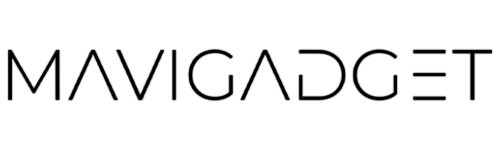Navigational apps like Google Maps and Apple Maps have revolutionized the way we travel, making it easier to get from point A to B without getting lost. But beyond just basic directions, these platforms are brimming with features tailored to the modern traveler. Here’s a roundup of some lesser-known, but incredibly handy functionalities on both Google and Apple Maps that you might not be aware of, but definitely should be using.
1. Offline Maps (Google Maps)
While known to some, the potential of this feature can’t be stressed enough. By downloading a specific region, you can access the map without internet connectivity. It’s perfect for remote destinations or when you’re trying to avoid data charges abroad.
2. Look Around (Apple Maps)
Apple’s answer to Google’s Street View, ‘Look Around’ provides interactive 3D street-level imagery. It’s handy for familiarizing yourself with a new location before you arrive.
3. Indoor Maps (Both)
Both Google and Apple Maps offer indoor layouts for airports, malls, and more. It’s particularly useful for finding that elusive airport restroom or gate in a jiffy.
4. Parking Spot Reminder (Apple Maps)
After navigating to a location, Apple Maps can automatically save your car’s location, ensuring you never forget where you parked in an unfamiliar place.
5. Popular Times and Live Visit Data (Google Maps)
Google Maps displays popular times for businesses and attractions, letting you know the busiest hours. The real-time feature also tells you how busy a place currently is—perfect for avoiding crowds.

Experience the pinnacle of in-car comfort with this luxury seat cover. Meticulously designed, it provides an unparalleled sitting experience, transforming every drive into a journey of relaxation and opulence.
6. Public Transport Live Updates (Both)
Beyond just showing public transport routes, both platforms provide live departure times, delays, and even the current location of buses or trains on some routes.
7. Bike Routes and Elevation (Google Maps)
If cycling is your preferred mode of transport, Google Maps provides bike routes, and even details the elevation of the path, letting you know if you’re in for an uphill battle.
8. Flyover Mode (Apple Maps)
A virtual tour feature, Flyover lets you explore major cities in an immersive 3D view. While it’s more for fun than functionality, it’s a cool way to sightsee from your sofa.
9. Add Stops Along the Route (Both)
Need to refuel or grab a snack? Both apps let you add stops along your route without changing your final destination, ensuring a seamless journey.
10. Food and Lodging Suggestions (Google Maps)
Using the ‘Explore Nearby’ feature, Google Maps offers recommendations for restaurants, cafes, hotels, and attractions based on your location, complete with reviews and ratings.
In this digital age, travel has been made more accessible than ever, with tools and resources right at our fingertips. These features, hidden in plain sight, make our journeys smoother and more enjoyable. So, before you set off on your next adventure, take a few minutes to familiarize yourself with these functionalities – your future self will thank you! Safe travels!