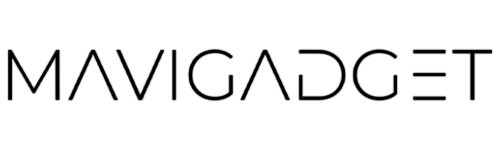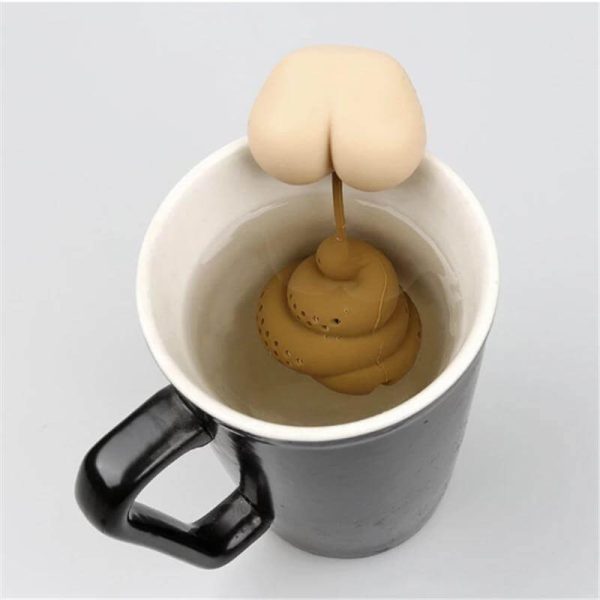In today’s digital world, the importance of PDFs is undeniable. Their consistent formatting across devices, portability, and the ability to embed a variety of content types, such as text and multimedia, make them a staple in both personal and professional settings. But with a myriad of options available for editing these files, how do you decide which is best for your specific needs? Let’s dive into the world of PDF editors and explore the top choices available in 2023.
Adobe Acrobat Pro DC
Pros:- Comprehensive set of features.
- Integrated with Adobe’s cloud services.
- High-quality conversion tools.
- Subscription model can be pricier for occasional users.
- Can be resource-intensive on older machines.
PDFGear
Pros:- Cost-effective, free for most features.
- Simple and intuitive interface.
- Supports basic editing and annotations.
- Advanced features might be limited compared to premium editors.
- Occasional ads in the free version.
Microsoft Word
Pros:
- Already present in many users’ software suite.
- Great for converting PDFs to DOCX format and vice versa.
- Familiar interface for Word users.
Cons:
- Not designed primarily for PDF editing, some advanced features may be lacking.
- Conversion can sometimes affect formatting.
Overview: Surprisingly to some, Microsoft Word isn’t just a word processor. The ability to open, edit, and save PDFs makes it an incredibly convenient option, especially for those already familiar with the Word environment. It’s especially potent for those looking to convert PDFs to editable DOCX format and vice versa.
PDF Architect 9
Pros:- Extensive editing and creation tools.
- Modular approach allows users to purchase only the features they need.
- Secure and sign PDFs with ease.
- Can be overwhelming for new users due to its array of features.
- Some features are behind a paywall.
Sejda PDF Editor
Pros: No software installation required.- Efficient for quick edits and collaborations.
- Secure and maintains user privacy.
- Limited features compared to standalone applications.