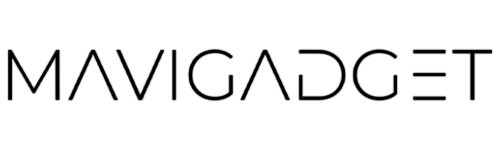Ever found yourself murmuring thoughts or commands only to be met with curious stares? Thanks to the era of earbuds, that’s no longer an oddity. The power of voice has made daunting tasks like drafting a letter or constructing an outline in Microsoft Word or Google Docs far more manageable. But have you truly unlocked the full potential of your digital tools?
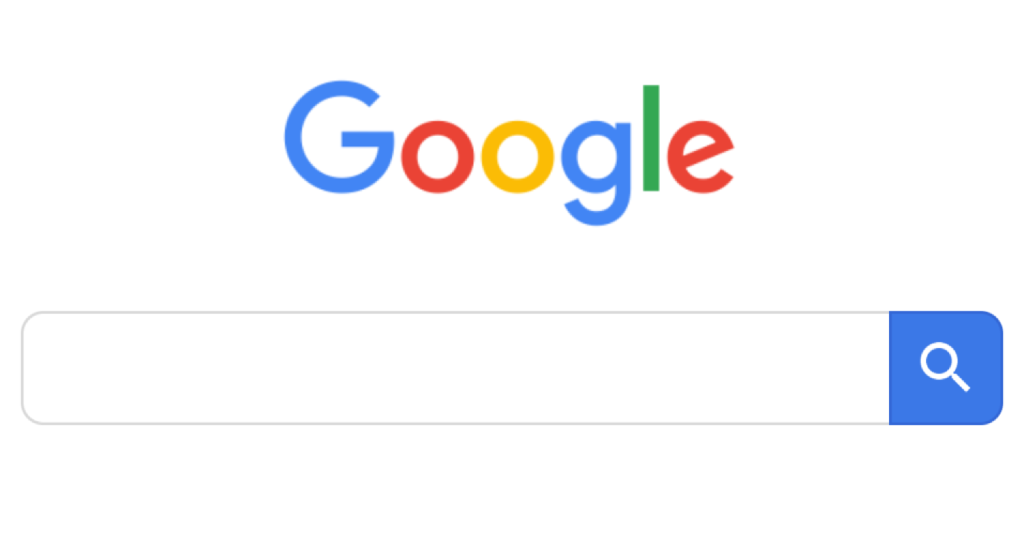
A Deeper Dive into Google’s Arsenal
Google Search isn’t just a mere tool for looking up facts or queries; it’s a swiss-army knife brimming with hidden features waiting to be explored.

Everyday Utilities:
Currency Conversions: Gazing at a foreign product? Just type “[price] euros to dollars”, such as “55 euros to dollars” for instantaneous conversions.
Quick Definitions: Type “define [word]” to swiftly learn its meaning.
Pronunciations: Unsure how to pronounce a word? Type the word + “pronunciation” and give it a listen.
Timers and Alarms: Instantly set reminders like “set timer for 20 minutes” or “set an alarm for 9 a.m.” But, remember to keep your device active.
Translate On-the-Go: Found an intriguing foreign article or recipe? Google Translate is at your service.
Number to Words: Confused over big figures? Type “953,116,070=english”, and Google’s got you covered.
For a Touch of Fun:
Playful Results: Try “askew” and watch the amusing tilted search results.
Stargazing: Enter “[planet name] Google Sky” to roam celestial terrains.
Cinema Buffs: “Movies near me” displays nearby movie showings and reviews.
Beat It: Input “metronome” for a handy tempo tool.
Nostalgia Gaming: Revisit the classic with “Google snake”.
Know the Sun Schedule: “Sunrise in [location]” or “sunset in [location]” keeps you informed.
Mindfulness: For some peace, type “breathing exercise”.
Fly in a Flash: “Flights from [start] to [end]” brings up flight options instantly.
Elevate Your Search Game:
Date Filters: Ensure fresher links by filtering results via Tools > Any Time > Custom range.
Keyword Command: Guide your results by adding (-) before unwanted keywords or (+) before crucial ones.
File Hunting: Need a specific file type? “filetype:pdf” or “filetype:xlsx” paired with your keyword will do the trick.
Advanced Searching: Delve deeper with the “Advanced Search” under Settings.
Precision: Emphasize exact words or phrases with quotation marks, like “Kim Komando tech tips”.
Site-Specific Search: Looking for something within a site? Use “site:URL ‘keyword'”.
Social Media Scan: Prefix with “@” for user handles or “#” for trending hashtags.
In this dynamic digital age, embracing these hacks and techniques will not only amplify your online proficiency but will also make the entire experience more enjoyable. So, next time you’re online, remember to employ a trick or two and marvel at the power of the internet. Happy exploring!