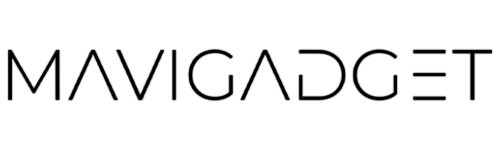In today’s digital age, our smartphones have become an integral part of our lives, storing a vast amount of personal information. Protecting this sensitive data from cyber threats has never been more crucial. Whether you use an iPhone or an Android device, there are simple steps you can take to strengthen your smartphone’s security and privacy. In this article, we’ll explore these steps and provide you with valuable insights to keep your phone safe.

1. Enable two-factor authentication (2FA)
Two-factor authentication adds an extra layer of protection to your online accounts. By requiring a unique code in addition to your password, 2FA ensures that even if your password is compromised, unauthorized access is prevented. Enable 2FA for accounts containing sensitive information and use it especially when using public or shared devices.
2. Perform regular software updates
Regularly updating your smartphone’s software is essential for maintaining optimal security. Developers release updates to patch vulnerabilities and enhance overall protection. Stay vigilant and install updates promptly to safeguard your device against potential threats.
3. Review app permissions
Apps often request access to various features and data on your smartphone. Take control of your privacy by reviewing and limiting app permissions to essential functions only. This reduces the likelihood of apps mishandling your data and enhances your overall privacy.
4. Keep sensitive notifications off the lock screen
To protect your private messages and confidential information, it’s important to keep sensitive notifications off the lock screen. By doing so, you prevent prying eyes from gaining easy access to your personal data.
5. Have good antivirus software on all your devices
Protecting your smartphone from scammers and hackers is crucial. Install effective antivirus software to safeguard your device against malware, phishing attempts, and other cybersecurity threats. This is especially important when clicking on links or downloading apps.
6. Prioritize regular backups to safeguard your data
Making regular backups of your smartphone data is essential. In case of hardware malfunctions or security breaches, having recent backups ensures quick recovery and minimizes potential data loss.
Additional Points
In addition to the key points mentioned above, there are a few more steps you can take to enhance the security and privacy of your smartphone:
- Download apps only from official app stores like Google Play Store or Apple App Store.
- Enable biometric authentication (fingerprint or face recognition) to prevent unauthorized access to your phone and apps.
- Activate spam filters for text messages to protect yourself from unwanted messages and potential scams.
- Invest in protective screens and cases to safeguard your device from physical damage and wear.
New Insights or Angles
While the original content provided valuable tips for smartphone security, there are a few new insights we can add:
- Consider using a Virtual Private Network (VPN) for additional online privacy and security.
- Be cautious when using public Wi-Fi networks and avoid auto-connecting to open networks.
- Use trusted chargers and cables to minimize the risk of data theft or malware when charging your device.