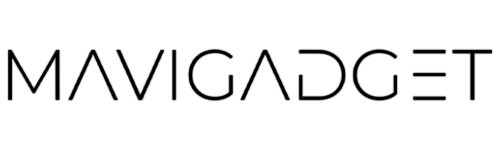Do you want to edit your photos quickly and without installing any program? Adobe Photoshop is the most common program for editing photos, but you can use websites to edit your pictures now, and all websites are FREE to use. But you can improve your editing skills by purchasing Premium from some of the sites below. These websites are created for you.
No matter how well you shoot your photos, there are always ways to improve them with photo editing. In this blog, we’ll look at useful websites.
Here are the excellent online image editing websites we’ve selected for you:
1. Pixlr
Pixlr is one of the best photo editing online platforms which allows you to edit your photos. With a free version of Pixlr, you can improve your photos very easily. If you want professional photos, you can buy the premium version of Pixlr.
The difference from other editing sites is that you can choose the one that suits you best among two different Pixlr types (Pixlr X and Pixlr E) and edit your photos more professionally and easily.
Available for: All Platforms
Price: Free (Premium option: $4.90 / m)
URL: https://pixlr.com
2. Crello
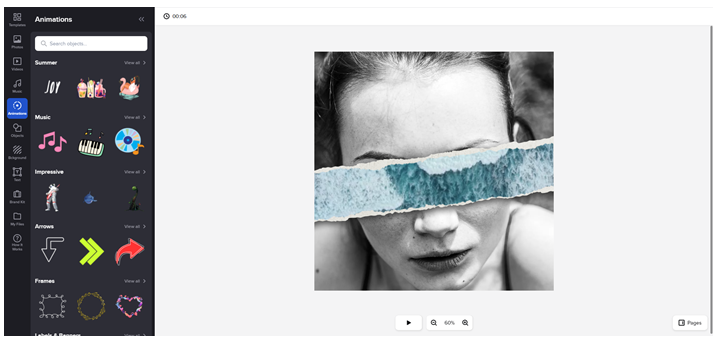
Crello is the platform that animates your world. You can turn your photos into gifs now! Add stickers and effects to your photos and make your photos come alive! You can store your photos in the cloud and access them whenever you want. You can share your edited photos directly on your social media accounts. Crello is not only a gif maker; it features remove background with AI, add music to your gifs, you can edit your videos, and many more options. Moreover, you can create the gifs of your dreams by choosing the one you want from many templates!
Available for: All Platforms
Price: 7-Day Free Trial ($7.99 / m)
3. Instasize
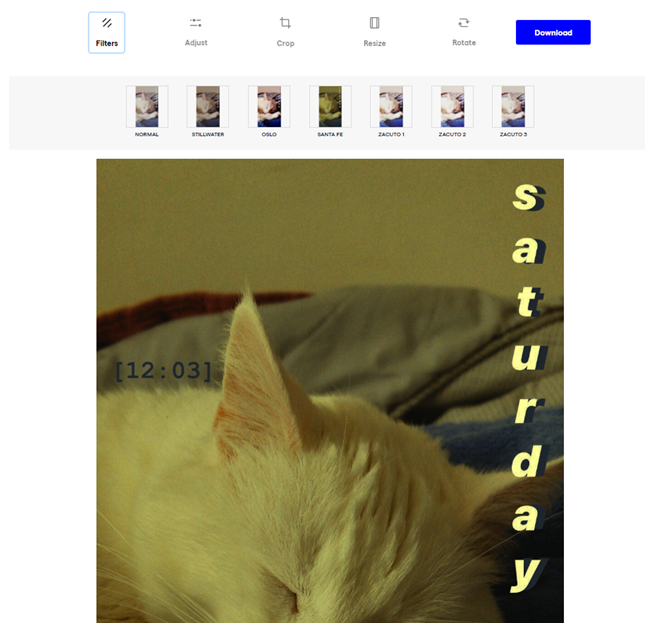
Instasize is one of the most popular editors for Instagram. It helps you make photos look better. You can also resize images to fit any social media (TikTok, Snapchat, Instagram, etc.). Not only photos, but you can also edit your videos, stories, and short films with Instasize! You can download Instasize on your phone to edit photos and videos.
Available for: All Platforms
Price: Free
4. Fotor
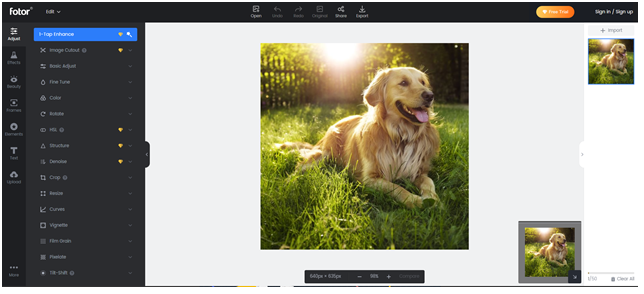
Fotor is a free photo editor that’s ideal for giving your pictures a boost quickly. With Fotor’s clever menu system, you can easily fix your blurry photos. Unlike other editors, Fotor is mostly created to add filters and various effects to your photos. To access some of Fotor’s features, you need to purchase Premium.
Available for: All platforms
Price: Free ($8.99 / m. You can try the free version before purchasing Premium.)
5. Photopea

Photopea is another online editing website with a clean and easy-to-use interface, but Photopea is perhaps one of the most advanced editors. Photopea was developed for enables you to use brushers, layers, filters, and more other tools. There is a Premium option available which allows you to access all features of the website. This website is also free to use and works online, so you can edit your photos upload the website.
Available for: Windows, Android
Price: Free (Premium: $9 / m)
6. RemoveBG
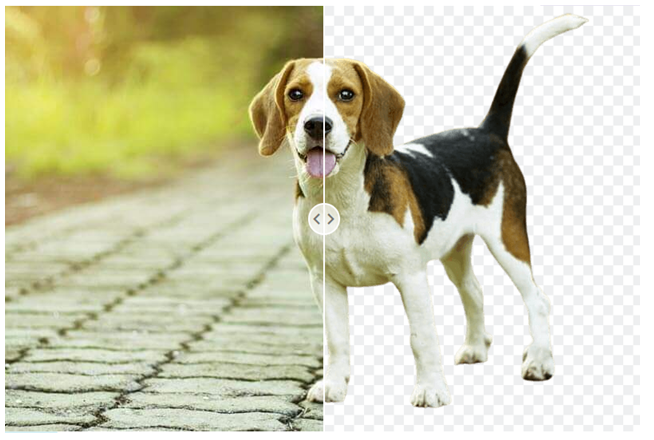
Do you want to remove the background from images? This website is for you! You can easily and automatically remove backgrounds from photos in 5 seconds with zero clicks. You can also remove backgrounds from your images on other editing sites, but the AI that RemoveBG has used allows you to remove backgrounds from your photos more successfully. Also, you can use it on your phone, and it’s free to use.
Available for: All Platforms.
Price: Free
7. Fotoramio
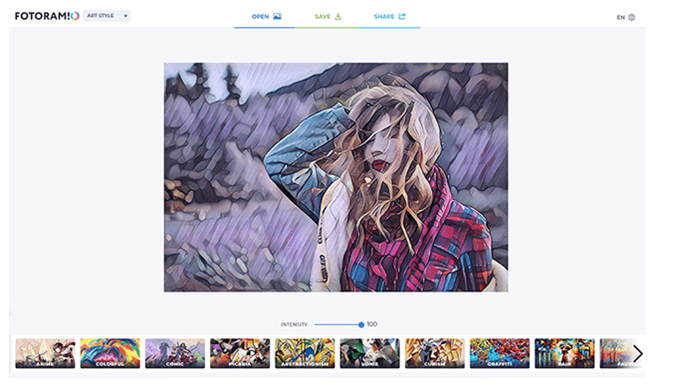
Fotoramio is a free online photo editing app for you to edit images. Retouch pictures, make photo collages, apply perfect effects, filters, and more! Fotoramio works with Facebook, and it is excellent for editing Facebook photos. The difference from other editors you can share your photo on almost all social platforms.
Available for: Windows
Price: Free
URL: https://fotoram.io
8. Hotpot

Hotpot is one of the best websites on the market where you can colorize your photos. Hotpot AI technology colors your photos much more professionally than other editing sites. After colorized your photos, you can easily share them on your social media accounts. Also, thanks to this website, you can translate the words in the pictures into any language.
Available for: Windows
Price: Free
9. 3Dthis
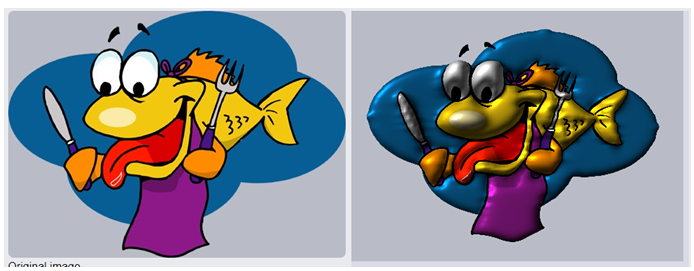
3Dthis is a great website to convert your photos to 3D photos. You can add effects to your 3D images with this website. This quick and easy process uses advanced artificial intelligence to analyze your images and make them come to life in all 3D. After creating your 3D photo, you can print your 3D photos with 3D-Printers. You can create funny photos and share them with your friends.
Available for: Windows, Mac
Price: Free
10. Editor.Pho.To

Editor.Pho.To has a super clean interface that feels very natural to use. With other editors on the website, you can improve the quality of your images and add funny effects. Editor.Pho.To supports cropping an image, resizing, add colors, sharpness, stickers, texts, and more features. And completely free to use!
Available for: All Platforms.
Price: FREE
11. BeFunky
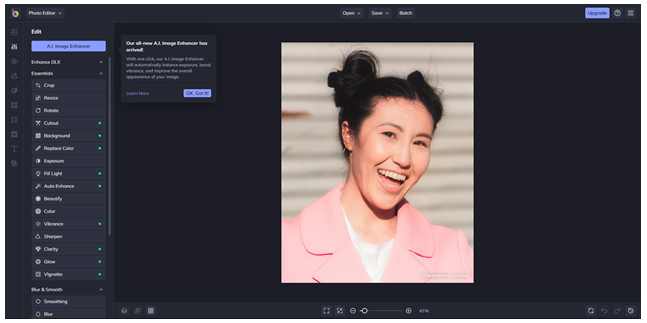
BeFunky is another great editor for edit your photos. If you have a specific area that needs edit, you can do it with special tools, but you need to buy BeFunky Plus. BeFunky Plus is great for professional photos, and it’s very cheap. With BeFunky Plus, you can change every detail of your photos. You can change eye color, remove background, replace color, enhance your photos & add more details. Unlike other editors, with Blur & Smooth tools, you can create great Instagram photos!
Available Platforms: All Platforms
Price: Free (BeFunky Plus: $4.99 / m)
12. piZap
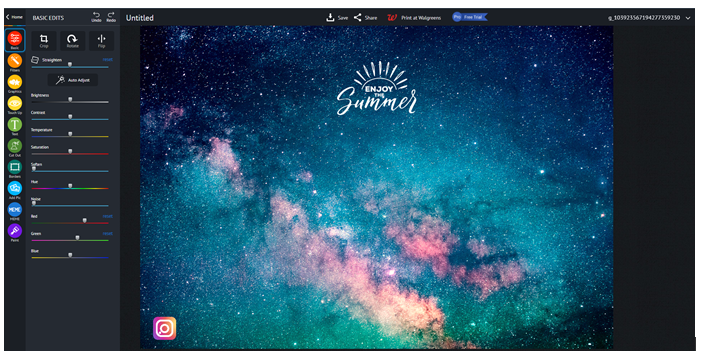
piZap is an image editor and collage maker. You can start with upload your own images from your computer, Facebook account, or Dropbox. piZap features the ability to quickly and effectively share your photos to all social platforms.
Unlike other editors, you need to log in to the website before edit your photos. There is also a Premium option to add special effects and more tools.
Available for: All Platforms
Price: Free ($10 / m)
13. Snapstouch
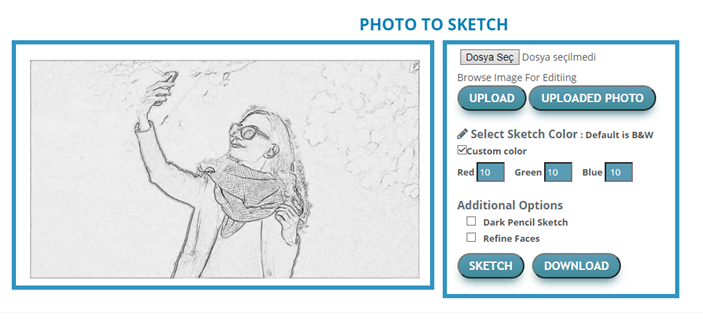
Snapstouch lets you touch up images quickly, but unlike other editors, this one provides just a few one-click effects and not any specific editing tools. Snapstouch gives effect in the exact resolution as the original image is and support many image format.
Start by choosing one of the effects, like sketch, painting, or drawing, and then upload the image to which you want the effect applied. Change the sensitivity of the effect to your liking and then download the image back to your computer.
Available for: Windows, MAC, Linux
Price: Free
14. iPiccy
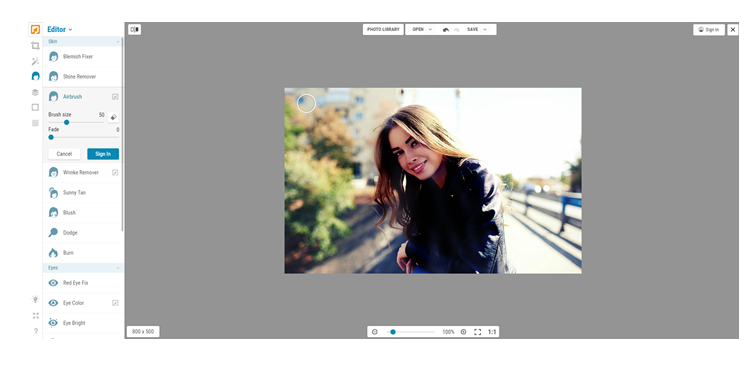
iPiccy is another free online image editor. Many tools are included, such as Blemish Fixer, Shine Remover, Wrinkle Remover, Red-Eye Fix, Eye Color, and even Hair Color. You can upload images from your computer, URL, Webcam, and more options.
Available for: All Platforms
Price: Free
URL: https://ipiccy.com
15. Ribbet
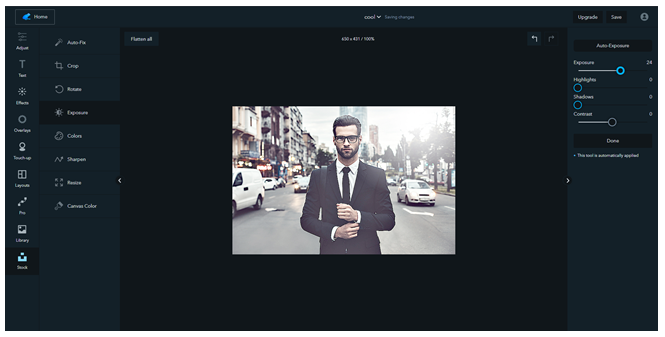
Ribbet is another free online photo editor that provides an easy-to-use interface to have simple access to all the tools and many options for uploading images. Like piZap you need to log in to use Ribbet. Also, Ribbet has its own Cloud system for you to organize your pictures and albums. You can upgrade your account to Experience Ribbet for unlimited cloud storage, access to the library of effects, fonts, touch-up tools, stickers, and much more.
Available for: All Platforms
Price: Free (Premium Ribbet: $6.99 / m)
Here are some of the products I think you
might like: mavigadget.com