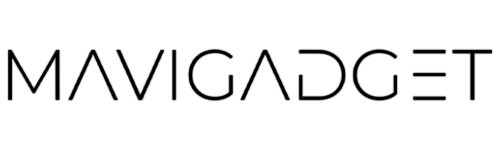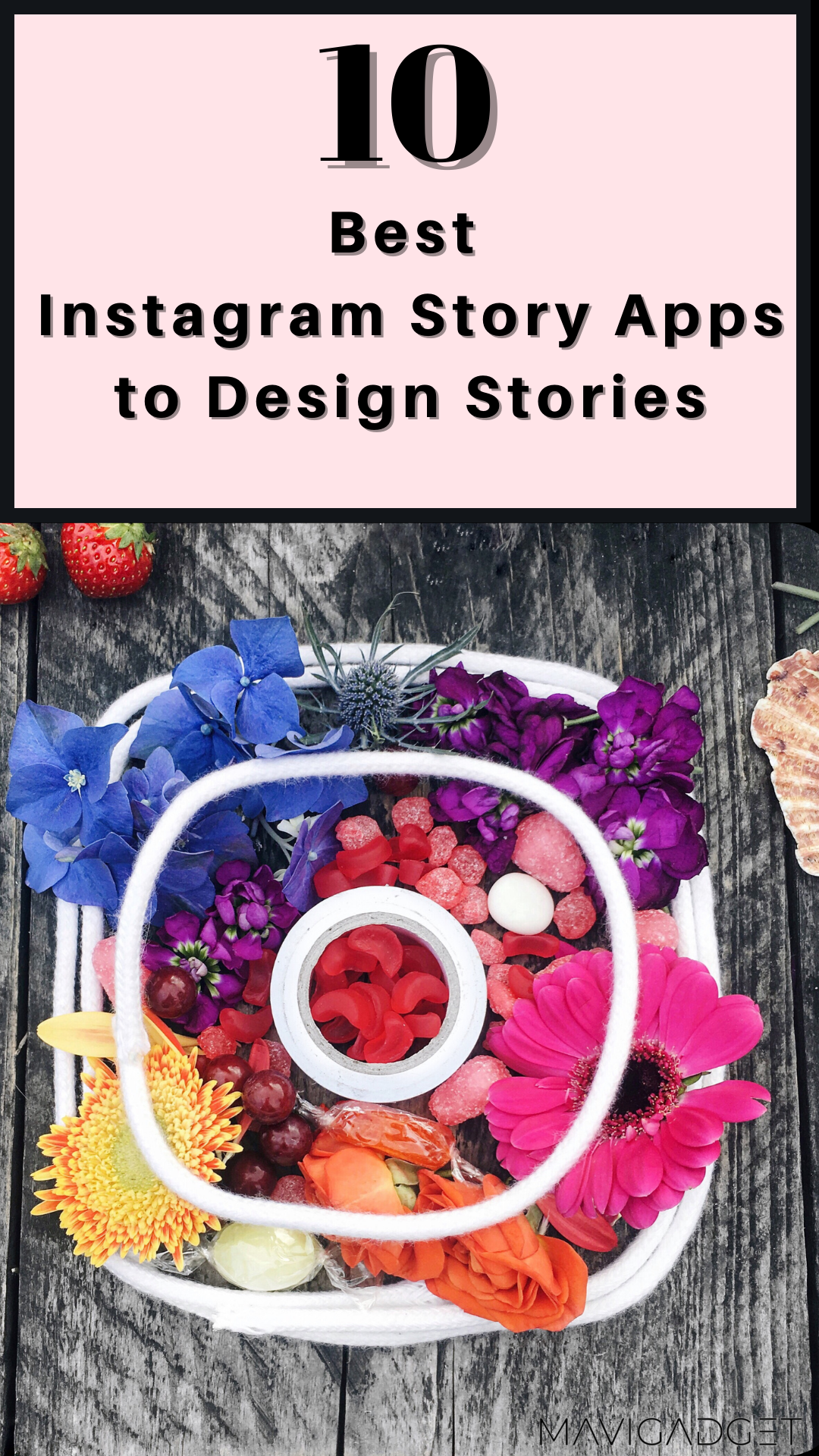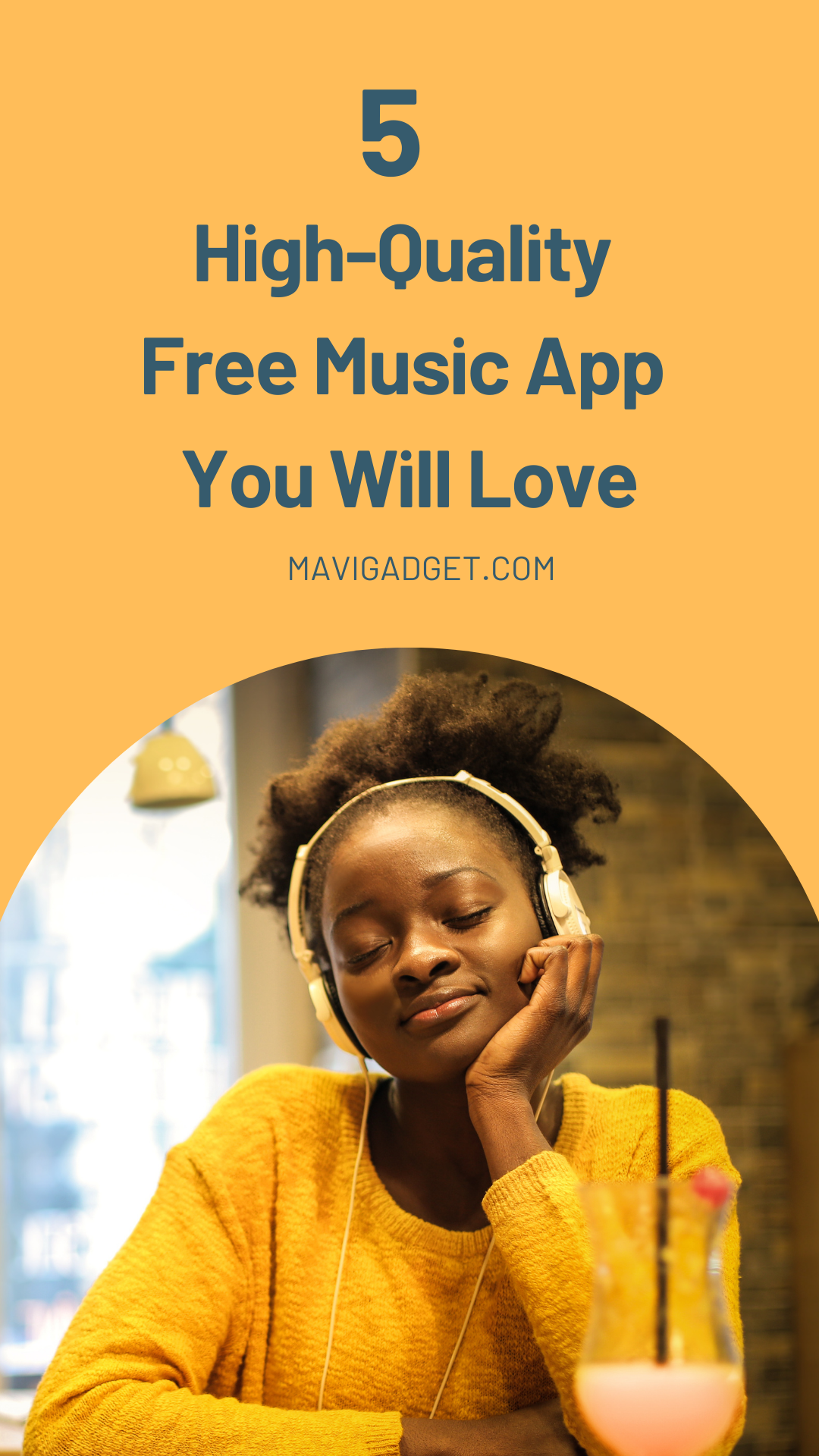Instagram Stories are the way to tell your story. With a wide variety of apps, you can create an engaging experience for your followers. If you’re looking for an app to spice up your Instagram Stories, I highly recommend these ten apps.
Whether you’re looking for some simple photo filters or more advanced features like adding animations and effects to your story, these 10 best apps will have the perfect tool for you.

InShot: The best app to create Instagram Stories is one of the best apps to design stories. You can use it to edit videos and photos, as well as create a story from the video clips you’ve taken throughout the day. This app has many features. It allows you to cut, trim and merge your videos. You can also mute your videos and add new ones. You can speed up and slow down videos with the speed control option. You can add stickers, text, and emojis to both your videos and photos. The design is limited by your imagination. It is suitable for both professionals and beginners. In short, it has everything you need to create a good Instagram Story.
Android: InShot
iOS: InShot

Canva: As you scroll through your Instagram feed, you probably wonder how to make your Stories more engaging. The answer is Canva. Canva is the graphic design app with the highest templates for creating engaging Instagram Stories. The app also has a collection of stock images that you can use as background images. Canva allows you to create designs that you can use not only on Instagram but also on your other social media accounts. You can download it to your phone, tablet, and laptop and continue your simultaneous designs between your accounts. It is one of the most used design apps.
Android: Canva
iOS: Canva
Typorama: If you are looking for the perfect app to help you design your Instagram Story images, Typorama is the answer! You have the option of choosing from a variety of typographic layouts with different font and typeface options so that your story is unique. With dozens of fonts and text styles available, this app is sure to be just what you need. It lets you quickly add text to your photos, which can be an enjoyable way to make them more interesting and grab people’s attention. It provides various photo editing facilities as well as text tools.
Android: Typorama
iOS: Typorama

CutStory: It’s hard to capture a moment in just one photo or video, and sometimes you want to show more than one thing happening at once. This app solves that problem and creates a continuous stream of 15-second videos that you can directly post as Instagram Stories. This means you can create an Instagram Story without uploading all the parts separately!
It’s so easy to use. Choose your favorite filters and fonts, then pick how long each video should be. You can also add text, stickers, drawings, or doodles.
iOS: CutStory

StoryArt: It is perhaps the most loved and used story creator! The highest-rated app by iOS and Android users! It is effortless to use. This means you don’t waste a lot of time creating your stories. Because the application offers you a wide variety of cool ready-made templates. Besides templates, it also offers numerous options for adding design effects. Fonts, filters, themes…
Android: StoryArt
iOS: StoryArt
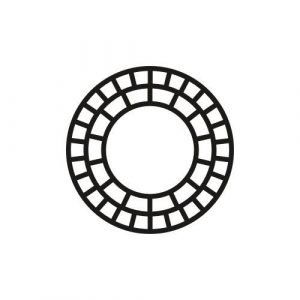
VSCO: For professionals and those who want to feel professional! It is a great application that you can use to edit the finest details in your photos. It is the best app I can recommend if you want to adjust the light, color, texture, and perspective and put your signature on your photo or video. I guess the only downside of the app is that it is subject to in-app purchases.
Android: VSCO
iOS: VSCO

Lift: The Lift has existed as a story maker for a very long time. This means that over time a template pool has been created. And the templates are categorized. This allows you to easily find the template you want. It offers you 10 royalty-free tracks to get you started. There are also many sound effects available. It is easy and simple to use.
iOS: Lift

Mojo: Mojo is the perfect app for any Instagram story junkie. With a huge selection of templates and animations, you can design your stories to be anything from quirky and funny to elegant and sophisticated. It’s the one-stop-shop for all your video editing needs! Mojo is a great app for those who don’t want to spend a lot of time editing their stories. With Mojo, you can quickly and easily design your story with the use of templates or have it automatically created for you.
Android: Mojo
iOS: Mojo
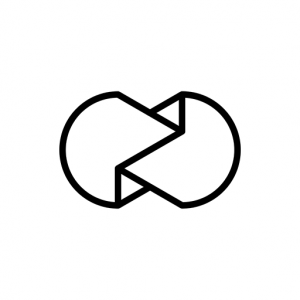
Unfold: The app is designed to make it easier for you to create beautiful Instagram Stories. There are minimalistic, elegant templates that will help you show your followers your life in new ways! It supports both photo and video stories and has plenty of design options for each.
Android: Unfold
iOS: Unfold

Lifelapse: Do you want a video that will grab the attention of every viewer and keep them watching until the end? Then, Lifelapse is for you! You can create stop-motion videos. Ghosted image overlaps for easy shooting, in-app video editing tools, interval timer and one-shot timer, and more. You can also add music to your video for the background.
Android: Lifelapse
iOS: Lifelapse